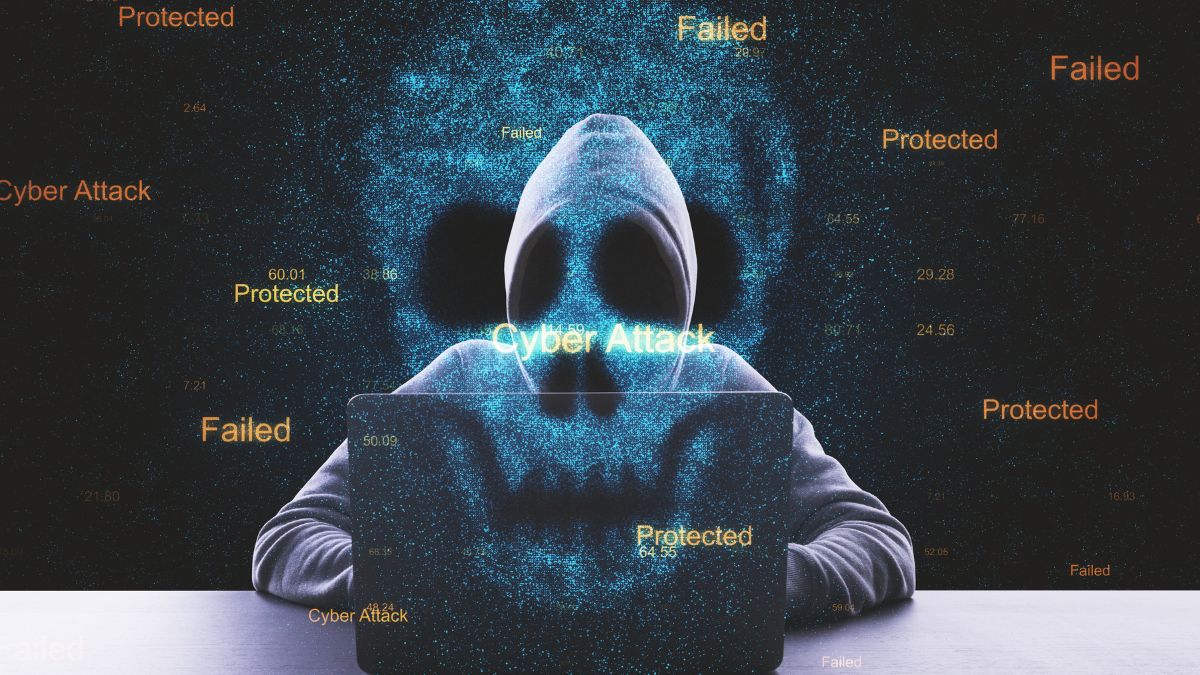There is no doubt that malware protection is one of the most important steps you can take to stay safe online. But just how dangerous is malware? And what are some of the ways you can protect yourself from them? In this blog post, we’ll answer all these questions and more. So read on to learn everything you need about digital identity theft and how to protect yourself from it.
What Is Malware?
Malware is a type of software that is designed to damage or disable computers and computer systems. Malware can steal sensitive information like credit card numbers or login credentials. Malware can also be used to delete files, encrypt data, or render a computer unusable.
How Do You Get It?
There are several ways that malware can find its way onto your computer or device. One standard method is through email attachments. Another is by downloading infected files from the internet. And yet another way is by installing malicious software from an untrustworthy source. To protect yourself from it, practicing safe computing habits is essential. This includes only opening email attachments from trusted sources, avoiding questionable websites, and only downloading software from trusted sources.
How Does Malware Infect Your Devices?
Malicious software is any malicious code or program specifically designed to damage, disrupt, or gain unauthorized access to a computer system. Malware can be spread in various ways, including through email attachments, websites, and infected removable media such as USB drives. Once your device has been infected with malware, it can be used to steal your personal information (such as your banking details or passwords), send spam emails from your account, or even launch attacks on other devices and systems.
What Are the Consequences of Having Malware?
There can be several consequences, the most serious of which is digital identity theft. Malware protection is essential to protect your digital identity and your personal and financial information. There are several ways to protect your digital identity, including using strong passwords, keeping your software up to date, and being cautious about what you click online. However, even with these precautions in place, it is still possible for someone to steal your digital identity. It can be difficult to regain control of your accounts and restore your reputation if this happens.
How Can You Protect Your Devices?
In our increasingly connected world, it’s essential to take steps to protect your devices from malware. Malware is software designed to harm your appliance or steal your personal information. There are a few simple things you can do to help protect your devices from malware:
- Keep your operating system and other software up to date. Software updates often include security improvements that can help protect your device from malware.
- Use a reputable antivirus program and keep it up to date. Antivirus programs can detect and remove many types of malware.
- Be cautious about what you download and install on your device—only download apps and programs from trusted sources, such as the app store for your operating system. Be wary of free programs and games from unknown sources – they may be infected with malware.
- Please don’t click on links or open attachments in email messages unless you’re sure they’re safe. Emails are one of the most common ways for malware to spread, so you must be careful about what you click on in messages. If you’re unsure whether a link is safe, don’t click on it – err on the side of caution. The same goes for attachments – only open them if you’re expecting them and you’re sure they’re safe (for example, if they come from someone you know).
- Be careful about what information you share online. Unfortunately, many types of personal data can be used by criminals to commit identity theft or other crimes. So it’s essential to be thoughtful about what information you share online, especially on social media sites. For example, think twice before sharing your birthdate, home address, or other sensitive information.
How Can You Protect Your Digital Identity?
Most people know the dangers of physical theft – pickpockets, muggers, etc. But what about digital theft? Just like your material belongings, your digital identity is valuable – and it’s just as vulnerable to theft. In fact, with the rise of online crime, digital identity theft has become a significant problem. You may be wondering what is digital identity theft? It is an online crime in which someone uses your personal information, such as your name, Social Security number, or credit card number, without permission to commit fraud or other crimes.
Malware is one of the biggest threats to your digital identity. This malicious software can infect your computer or device and steal sensitive information like passwords and credit card numbers. Once a thief has this information, they can use it to commit fraud or other crimes in your name.
How Can You Protect Your Digital Identity From Theft?
These days, our digital identities are more important than ever. We use them to access our email, social media accounts, and financial information. So it’s no surprise that identity theft is on the rise.
There are a few things you can do to protect your digital identity from theft:
- Use strong passwords and never reuse them. A strong password should be at least eight characters long and include a mix of upper and lower case letters, numbers, and symbols.
- Be careful what you post online. Don’t share too much personal information on social media or other public websites.
- Keep your software up to date. This includes your operating system, web browser, and any security software installed on your computer. Outdated software can leave you vulnerable to malware attacks.
- Be cautious about clicking on links or opening attachments in emails, even if they appear from a trusted source. These could contain malware that could steal your personal information or infect your computer with a virus. If you’re unsure about a link or attachment, contact the sender to confirm before clicking or opening anything.
- Finally, sign up for a credit monitoring service that can help you detect any suspicious activity on your accounts to take action quickly to prevent further damage.
There are several ways to protect your digital identity, but the most important thing is to be aware of the threat and take steps to minimize your exposure. One of the best ways to protect yourself is to install malware protection on your computer and keep it up-to-date. This will help to protect you from malicious software that could steal your personal information or infect your system with ransomware. You should also enable two-factor authentication whenever possible as an additional layer of security. Finally, be careful about the information you share online and only provide personal data when necessary. If you follow these simple tips, you can help to keep your digital identity safe and secure.