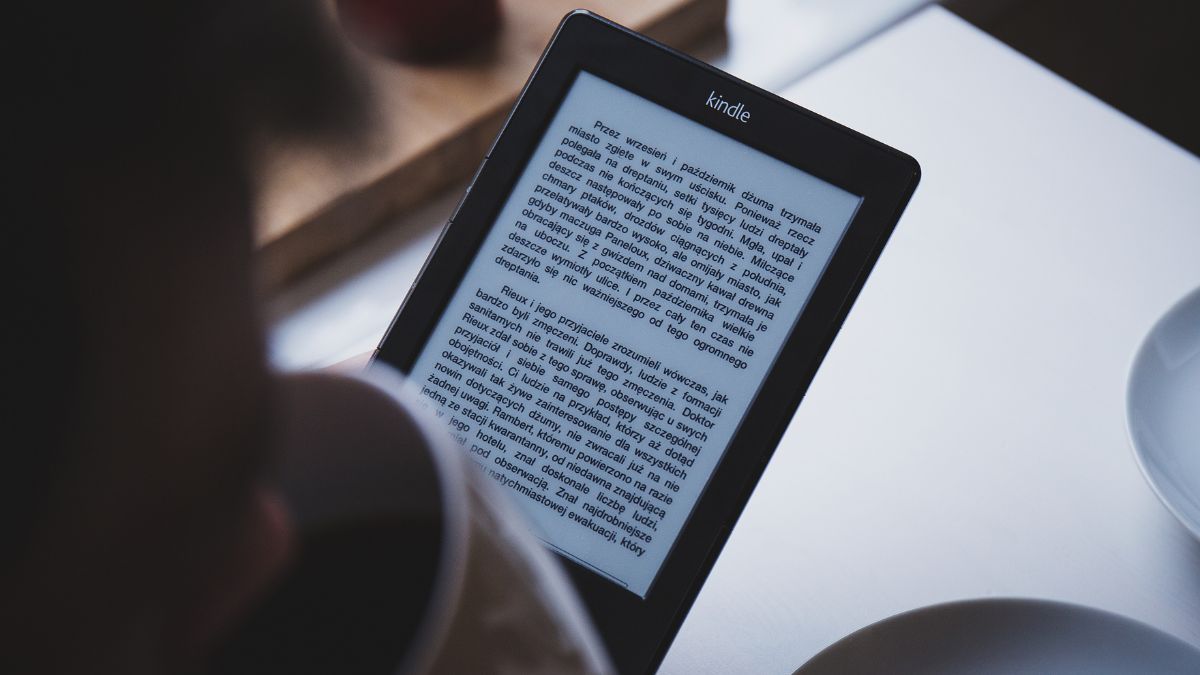E-readers are now more widely accessible than ever before. With a Kindle, you have immediate and reliable access to digital books and publications readable by e-ink technology. Even better, perhaps, is that such resource of rich information can be instantly acquired within Amazon’s online ecosystem with no technical hassles. But you may ask if you have to pay for books on Kindle or if is there some kind of subscription.
You do have to pay for your books on a Kindle. This may sound like a hassle by itself, but at $11 average per book with some even as low as $0.99 or free, it never feels too unreasonable.
What happens after the books are purchased then? Do they expire? Is there a specific subscription to use in a kindle for certain books? We’ll answer all of these related queries below.
Do Kindle Books Cost Money?
Books from the Kindle Store are introduced at prices varying between $4 and $20+. For the most part, however, expect a standard book to cost around $10 give or take a few dollars. Needless to say, the type of content and amount will mainly dictate this value, along with any other additional costs related to the author’s identity.
As mentioned earlier, there are also special books sold at very low prices. These are often more available and much older materials. For example, certain versions of Homer’s Iliad and Odyssey. Other books might have a special promo, which sometimes even allows some titles to be sold completely free.
People often point out that since the Kindle itself is a paid device, it becomes a hard, physical book to be owned. Therefore, it is questionable whether users should buy digital publications from it. Especially since paperback versions can even be cheaper than digital versions!
This logic, however, does not take into account the system in which the Kindle operates, which on its own already justifies why Kindle books cost money. Case in point, people are willing to pay for perceived value and immediate convenience.
You don’t need to hope that the book is in stock before purchasing, for instance. No wear-and-tear issues are to be considered over the years.
Heck, accidents won’t even destroy your library even if the Kindle unit itself is broken. Access to the books themselves is stored on your account. Simply reconnecting with a new device will let you restore them. Try that on burned or molded paperback copies!
And of course, the very baseline advantage of being able to carry much more digital information within a very portable and easy-to-handle form factor.
Do Purchased Kindle Books Expire?
If the Kindle books are bought as a full item, they do not ever expire. So long as you have access to your account, you can still access your purchased e-books anywhere and no matter when. Of course, this requires the added step of re-syncing the account, if you are trying to access your books on a brand new Kindle unit.
This is yet again one of the conveniences that keep Kindle books very attractive, despite the lack of difference in cost compared to traditional paperbacks. There is the caveat of agreeing to the terms and conditions of each book purchased. But if you only ever read the books for personal use, you might as well ignore these completely.
If the books are borrowed instead of bought via Kindle Unlimited subscription, however, there will be an access number limit for the user in place of indefinite account-based ownership. You can own ten titles at a time, and if you wish to read more, you need at least one book “expire” and return it to the library to open a slot.
Don’t worry about this though. Because, with the correct subscription use, you just have to borrow the book again to re-set one of the ten dedicated borrowing slots.
Do You Have to Have a Subscription to Use a Kindle?
At its most basic usage level, no subscription charges are required to use a Kindle. Just buy the books, and read away. Needless to say, though, owning the books themselves does require an Amazon account. After all, you need the system itself to purchase them in the first place.
If you intend to use the Kindle mostly for free books, or if you are a heavy reader, then perhaps a subscription to Kindle Unlimited might be required. At $9.99 a month, this subscription program allows users to borrow up to ten books at a time with no definite return date (return as you want/need) and no charge.
The condition is that the books should be available within the Kindle Unlimited borrowing library. As advertised by Amazon, there are more than a million available books within this library. So selection-wise, most users would probably be able to get what they want or need to read.
Aside from that, there is also the indirect Prime Reading subscription, which is more related to your Amazon account than your Kindle bookshelf. With much fewer titles available (thousands compared to millions), it seems not worth it at a glance. But it is available by default if you are an Amazon Prime member.
This means that the $14.99 per month you pay for it is just a fraction of the perks of the actual subscription.
How Many Books Does a Kindle Hold?
A standard Kindle can hold on average about 300 e-books (epub format) for each 1GB of storage space. So even the smallest 8GB version Kindle can store thousands of books before it fills up. And if you have the much bigger 32GB version, tens of thousands of books are available for your to store and keep (presumably forever).
Inferring the numbers above, each Kindle book occupies around 2MB to 5MB of storage space. Books, in general, are known to have a typical page count of 400 to 500. When calculated this way, the average size of a single page of a Kindle book, should be no more than 9-10 kilobytes.
On a more practical level, you don’t have to be concerned about available space when it comes to Kindle books, because:
- First and foremost, Kindle Store purchases are account-based. This means your entire library is saved on Amazon’s servers, with the digital books only downloaded directly as needed.
- Even if good readers claim to be able to read one book per day, it will still take a few years before they completely exhaust an 8GB Kindle’s storage space with unique titles. Extend that to almost a decade for the 32GB version.
- It doesn’t take long to download a book. In fact, text-based files are not even a bother with today’s modern internet speeds. You can even read it online, on the wild chance that you have no other better choice.
How to Get Free Books on Kindle?
Based on what we have already discussed, here are some of the ways to get free Kindle books:
Type “free kindle books” on your Amazon search bar
Results that show up would more or less be available for some sort of promo or sale event. Keep in mind to check for small labels beside the price, since some of the books shown are only applicable for specific purchase conditions or subscriptions (for example, a “Kindle Unlimited” tag).
Find classic works that are no longer copyrighted
Works that are available in the public domain are often offered at the Kindle Store for very little cost or none at all. The original War of the Worlds by H.G. Wells, for example, or even older classics such as The Divine Comedy by Dante Alighieri.
Become an Amazon Prime member
Subscribing to Amazon Prime automatically gives you access to Prime Reading. You don’t pay for the books themselves this way, since the feature is considered an “extra perk” for the service. Thus, we consider them free Kindle books!
Subscribe to Kindle Unlimited
This one requires a monthly service fee dedicated to book-related services. But if you’re an avid reader, they might as well be free or at least very heavily discounted. For no additional cost, swap and read the millions of available books within the ten borrow slots at your discretion. Try to make the $9.99 per month value worth the price of the books you get, at least.
Search for local libraries that offer borrowing systems for e-books
Their digital libraries would have somewhat stricter rules, such as automatic access time limits (borrow a book, and the file is automatically deleted after a few weeks). But you should still be able to find a good number of free stuff in there.
Use alternative Kindle-compatible e-book apps
Apps like Project Gutenberg (public domain titles) and OverDrive (local library books) provide thousands of free e-books that can be accessed directly via Kindle at no extra cost.
Subscribe to a notification service for free ebooks
If you don’t like the idea of manually rummaging through Amazon’s search menu, then signing up to get notifications of good deals might be more convenient. One good example to start is BookBub, though you do need to use another account, such as a Google account, to diversify the notification sources.