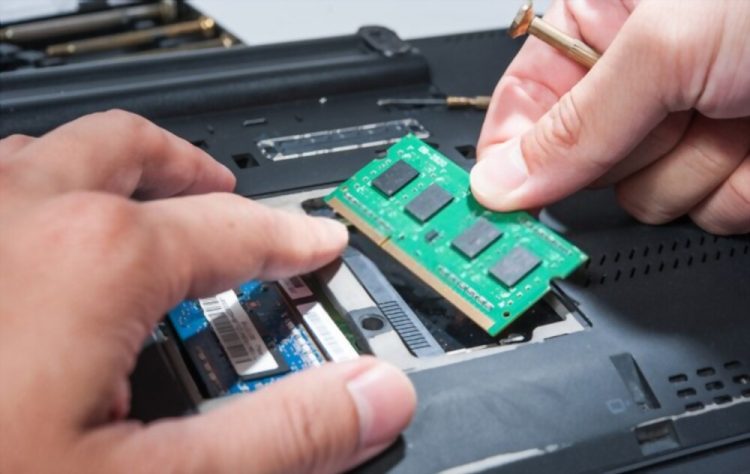Adding more ram to your laptop is an economical way of improving performance. But not all laptops support an upgrade. Take an example of the portable Chromebook laptops, most of them do not allow you to upgrade ram and even the hard drive. It is because the internal hardware parts are soldered to the motherboard and cannot be replaced. Many portable and ultra-thin laptops come with 4GB of ram. And we all know that modern applications and games need you to have at least 8GB of ram installed in your system.
So is there any way you could add 8GB ram to a 4GB laptop? Well, there are many ways to find out if your laptop is upgradable or not. In this guide, we will discuss all those methods one by one.
See If your laptop has more ram slots?
Generally, most laptops come with at least one extra DIMM slot to add more ram. If your laptop has a spare DIMM slot, you can easily upgrade from 4GB to 8GB ram without any problem.
There are many ways to check the availability of an extra ram slot. You can remove the bottom case of your notebook to see if you find an extra slot.
Or there is another safer way to do this, and that is by installing Crucial’s System Scan software. It’s safe and free to install. This software lets you know if you have an extra ram slot on your laptop or not. In this way, you don’t need to open your laptop’s back cover at all.
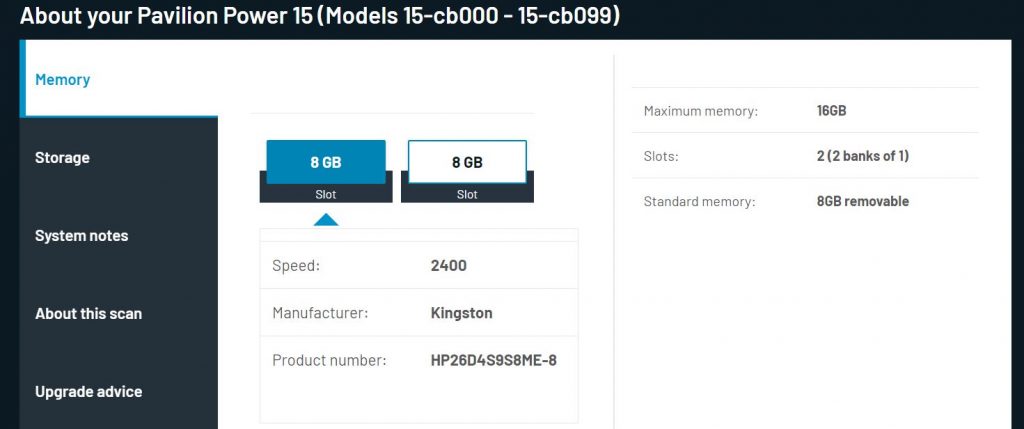
As you can see in the image above, I’ve run the Crucial System Scan software and it looks like both of my ram slots are occupied by 8GB ram sticks. So there isn’t any extra slot left for me to upgrade my memory. And if I do want to upgrade, I need to take out one of these DIMMs and replace that with the new one.
So as long as you see any extra open slot in this software, you can easily upgrade your laptop from a 4GB ram to 8GB without any hassle.
Adding Ram in Your Laptop
Now as you’ve found an extra DIMM slot in your laptop, it’s time to install it on the motherboard. For better performance, I suggest you install a ram with a similar brand and specs. If you have a Kingston ram clocked at 2400 MHz installed on your laptop, make sure the other ram you install comes with the same speed and brand. Yes, you can pair it with another brand but the same specs and speed give you unbeatable performance.
Will upgrading from 4GB to 8GB RAM help in making laptop faster?
Yes, upgrading from 4GB to 8GB ram will significantly improve the performance of your laptop. More ram means you can handle multiple applications at the same time without slowing down your computer. But before this, it is important to know if it is worth upgrading the ram from 4GB to 8GB or not?