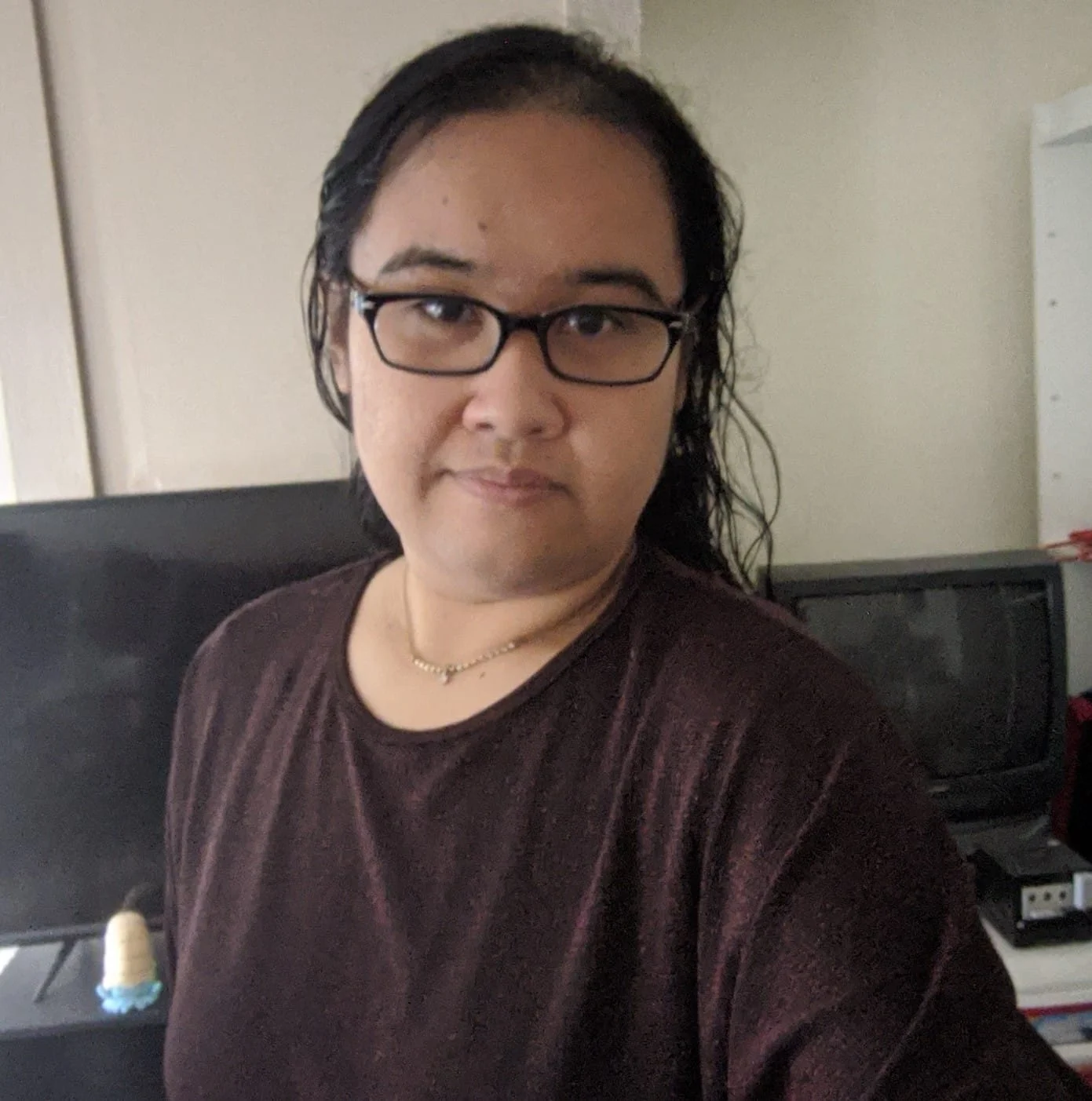Playing video games with friends always adds another level of enjoyment, and Genshin Impact is no exception. Teaming up with friends enables you to progress and tackle challenges together. But what do you do if you’re unable to add them as your friend in-game? How to fix “Unable to add target player” error?
If you’re playing Genshin Impact on PlayStation, add your friend via PlayStation Network instead of using their UID. Doing so automatically shows them as an in-game friend. Also, make sure they’re in the same server region as you or you won’t be able to add them.
Thankfully, adding friends when you’re on PC or mobile is more straightforward than on PlayStation. However, if you’re still having problems adding people to your friends list, then keep reading for solutions.
How to Fix “Unable to Add Target Player as a Friend”?
The most common occurrence of the “Unable to Add Target Player as a Friend” error is when PlayStation players try to add another PlayStation player in-game as a friend. For some reason, friending people via their user ID (or UID for short) results in an error.
To fix this problem, add the other player as your friend on PlayStation Network instead. Ask for their PlayStation Online ID and befriend them through your console. [1] Once they’ve accepted your request, they will automatically appear on your Genshin Impact friends list.
If you want to add a PC or mobile player, you can add them through their UID. They can also do the same for you. The error message only occurs when two PlayStation players try to add each other via UID.
Keep in mind that this will only work if you and your friends are playing on the same server region. If not, you will not be able to add each other. There won’t be a way for you to play together either, as PlayStation accounts cannot change regions.
If you’re a PC or mobile player and you get this error message, the other player may be on a different server region than yours. The only way to fix this is for one of you to restart a character in the other player’s server. We have a guide handy for you to make your account or server restart a bit easier.
Can You Play Genshin With People on Different Servers?
Though Genshin Impact gives players flexibility with how they can play with each other through cross-platform compatibility, you can’t play with people from different servers. So if you’re on a North American server and your friend plays on the European server, you won’t be able to see each other in-game.
The only way to correct this is for one of you to restart at the other server. Of course, this is only viable if either of your accounts doesn’t have as much progress yet, or if one of you doesn’t mind starting over from the beginning.
But if the other player is a PlayStation player, they have no choice but to stay in their current server. PlayStation Network accounts are bound to the region assigned to when the user created the account, so there’s no way of changing and playing on another server. The only way to do so is to create an entirely new PlayStation Network account.
How Can You Determine if Someone Is in Another Genshin Server?
The easiest way for you to determine a player’s server is through their UID. The first digit of the account’s UID corresponds to a server region. If you want to know whether they’re on the same server as you or not, use this table as a guide:
| UID First Digit | Server Region |
|---|---|
| 1 or 2 | Mainland China |
| 6 | North America |
| 7 | Europe |
| 8 | Asia (except Taiwan, Hong Kong, Macau) |
| 9 | Taiwan, Hong Kong, Macau |
Please note that even though we’ve included Mainland China in the server list, anyone playing from outside China won’t be able to access that server. That’s because China has their own censorship rules, which also apply to multiplayer online games. In theory, you won’t see anyone with that UID, and you won’t be able to start an account on that server unless you live there.
However, if you live outside of China and you’re a PC or mobile player, then you have the freedom to change servers as you want. Just remember that you can’t sync data between servers, so your characters and progress won’t carry over if you decide to migrate to another region’s server.