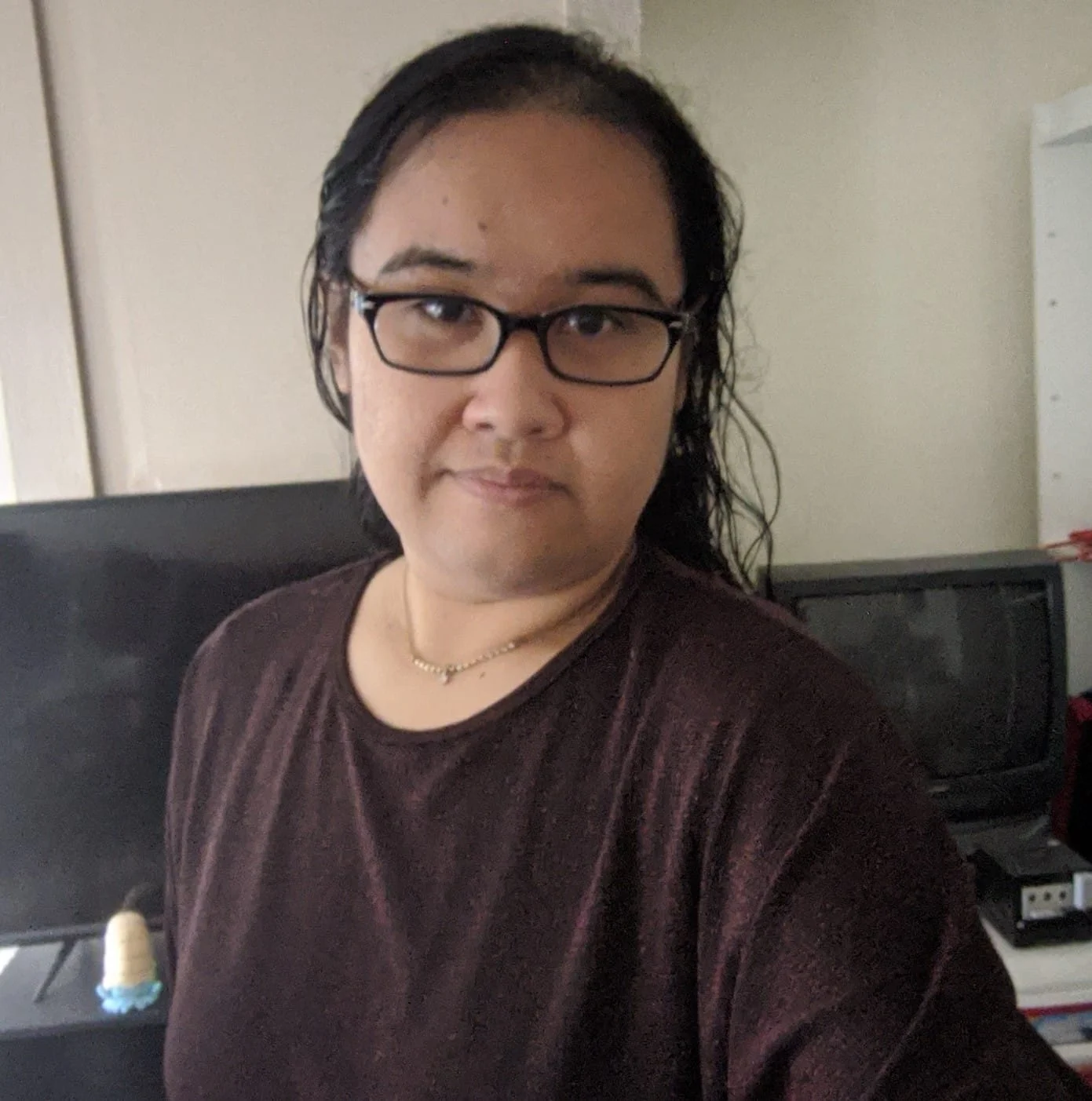Genshin Impact is an ever-evolving game that gets regular content updates. But what if you’ve taken a lengthy break and the game feels foreign after your return? If you’ve considered resetting or restarting your Genshin Impact account, here’s how.
To restart Genshin Impact, simply make a new miHoYo account using a different email address. You can also join a different in-game server to get a fresh start but with the same account. Remember that this method does not work for those who play on PlayStation 4 or 5.
But why would anyone want to restart their Genshin Impact account? Is that even allowed? Keep reading to find out the answers to those questions, along with detailed steps on how to restart Genshin Impact.
How to Restart Genshin Impact Account?
Restarting your Genshin Impact account allows you to experience the game all over again from the beginning. It might seem inconceivable to you if you’re already a seasoned player with considerable progress. After all, who would willingly throw away several hours of playtime just to start again?
Restarting, or resetting, allows you to “reroll” the freebies you get from the game at the beginning. If you’re unhappy with the free characters and weapons you get when you start, you can do it all over again. And the best part is that miHoYo allows you to create multiple accounts just to get your ideal starting package.
If you’re a returning player who would rather just start over instead of catching up with new content, you’ll be glad to know that resetting your account is a cinch. You can either switch servers or create your new account. Let’s look at the steps for each platform in detail.
How to Restart Genshin Impact Account on PC?
PC players have the best chance of resetting their Genshin Impact account. That’s because the account is only tied to their email address, so all they need to do is keep creating new email accounts to get another try. This process is as endless as your patience.
So how do you do it? Here’s how to restart Genshin Impact on PC:
- Launch the game, and then immediately log out.
- Click “Register Now” on the home menu. Your browser should bring you to the sign-up page.
- Fill in the fields with your new information. When finished, go back to the game and log in with your new email.
- Keep playing until you reach Adventure Rank 5 so you can unlock the “Wish” feature. Once you’re AR5, start making your Wishes so you can find out what you’re getting.
If you’re happy with the results of your initial Wish, then you’re good to go! You’ve successfully restarted Genshin Impact and are ready to experience the world again. If not, keep repeating the steps above until you get what you want.
How to Restart Genshin Impact Account on PS4 or PS5?
Bad news for Genshin Impact players on PS4 or PS5: you can’t reroll or restart your account, and you can’t change servers either. Your PlayStation Network account is tied to your Genshin Impact account. If you want to start over in the game, you’ll also have to start over with a new PSN account.
Even changing servers is impossible for PlayStation players. Your PSN account’s region automatically determines your Genshin Impact server, and there’s no way of changing it yourself. [1] That also means you cannot play Genshin Impact with your friends who live in a different country in another region.
How to Restart Genshin Impact Account on iOS or Android?
Restarting your Genshin Impact account on mobile devices follows the same steps as PC players: launch the game, click register now (don’t forget to log out if you’re already logged in), and proceed with the sign-up process. You still have to play up to Adventure Rank 5, however.
How to Delete Genshin Impact Account?
If you want to be thorough instead of leaving a bunch of unused accounts around, here’s how you delete them:
- Log in to your account at the Genshin Impact website.
- Click on your name at the upper right corner, then click “Account”. This brings you to the “Account Information” page.
- From the left side of the page, click “Account Security Settings”.
- Click “Delete Account” at the bottom right corner of the page.
- Proceed with the account verification step. You will receive a verification code in your inbox, so make sure you can still access the email account.
- Once finished, a confirmation window explaining the deletion process to you will appear. Read through it if needed, then click “OK”.
Remember that accounts aren’t deleted immediately; you must wait 30 days for that process to finalize. In the meantime, you can go back to the account if you want. Doing so will cancel the deletion request, and you’ll have to repeat that process.
Will Deleting Genshin Delete Your Account?
Simply deleting the game files on your device won’t delete your Genshin Impact account. This ensures you can install and log in to the game using any compatible device.
If you want to get rid of Genshin Impact completely, make sure you delete your account through the website. Deleting the game files off your machine, along with the deletion of your account, ensures you won’t be able to return to the game again. Well, until you reinstall the game and make a new account, anyway.