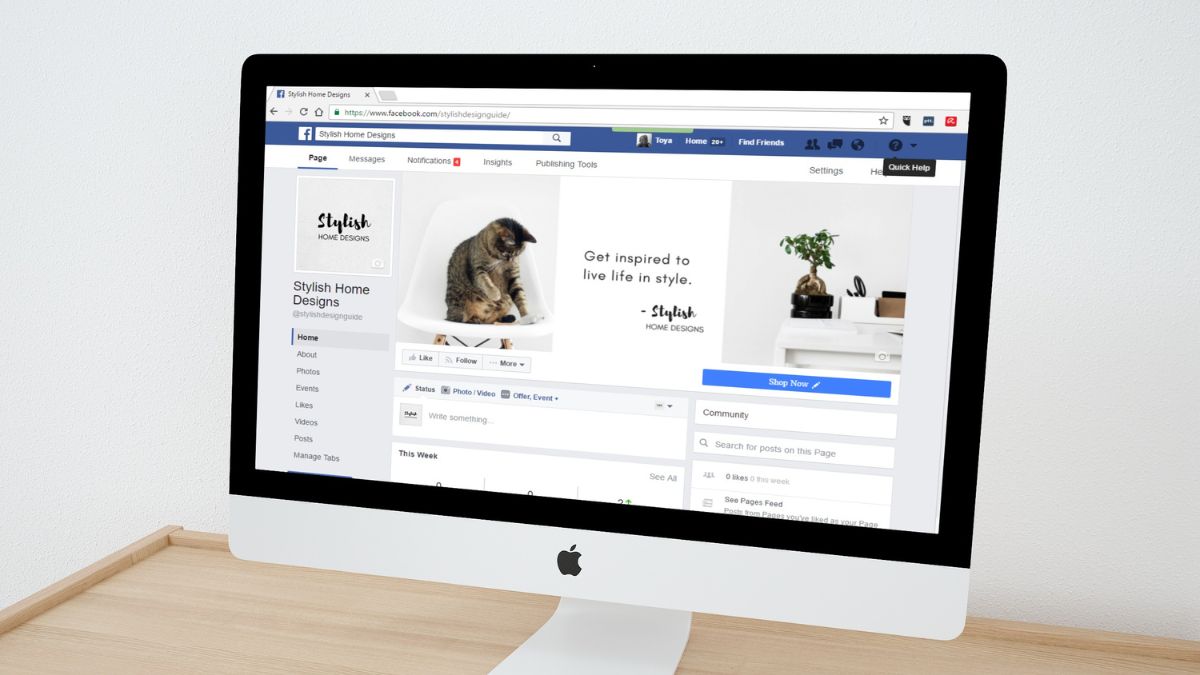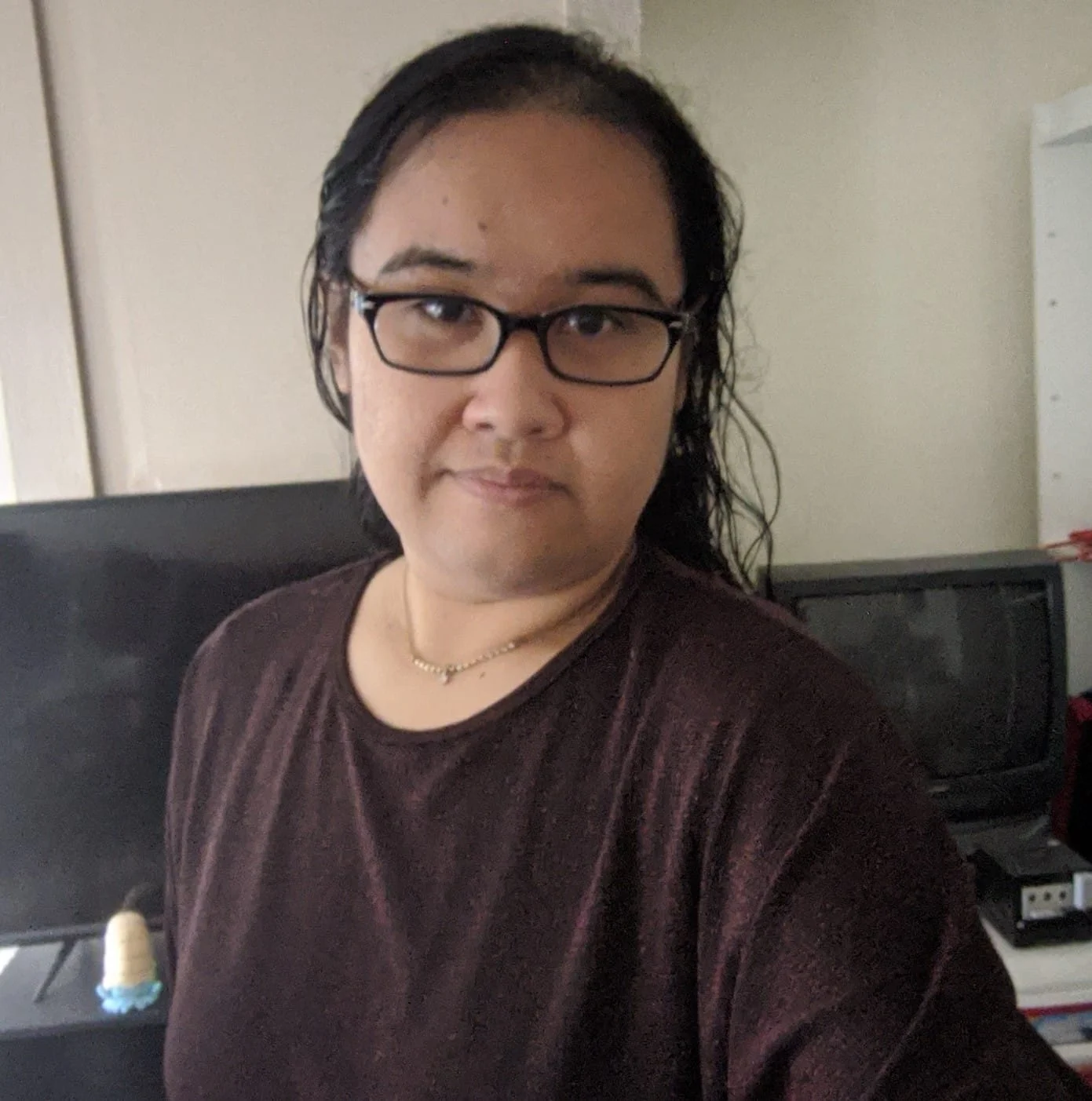If it weren’t for Facebook, some people wouldn’t have discovered that their cousin’s cousin got a new car today. But what if their posts are all you see, and you don’t see other people’s posts? Have other people stopped posting, or is there something else going on with Facebook? Why do you keep seeing the same posts on Facebook?
Facebook uses a process called “ranking” to show you posts they think would be most relevant to you. Their algorithm has several ways of ranking posts, such as the number of activities on a post you’ve previously interacted with. The more you react to these ranked posts, the more they appear on your feed.
That’s helpful if you’re genuinely interested in the posts, but what if you want to see how your aunt is doing? Let’s explore why Facebook keeps showing you the same groups of posts and how to change it so you can see everyone’s posts equally.
Why Is Facebook Repeating the Same Posts?
Scrolling through the same Facebook posts every day is frustrating. It’s as if you only see posts from the same five people and nothing from the rest of your friends list. What’s the point of having that many friends on Facebook if you can’t see anything from them?
That’s because Facebook tries to predict which posts you’ll like based on your previous comments and interactions. [1] If you’ve recently liked a bunch of photos posted by your next-door neighbor, you’re bound to see more from them in the future.
So does that mean you need to manually go to each person’s profile and interact with their posts? Sure, you can do that, but that would take ages to finish if you have hundreds of friends on Facebook. That solution isn’t feasible unless you want to sit there for several hours and check one profile at a time.
Instead, you should consider sorting your feed to “Most Recent”. To get there, click “See More” on the left side of the screen, then click “Most Recent”. You should now see your friends’ latest posts, even those you haven’t interacted with recently.
Why Are You Seeing Posts From Days Ago?
Perhaps you’ve commented or liked a friend’s post from a few days ago, and you’re starting to see it again. You refresh your feed, thinking that your connection might just be spotty. Or is it?
No, you’re not going crazy, and your app isn’t broken; this is an intended feature. [2] If you’ve interacted with a post and several of your friends have done the same, it will keep appearing on your news feed. The idea is to keep you in the loop and include you in any potential conversations and interactions.
If the repeating posts are driving you mad, don’t worry, there’s a solution. The easiest way is to unfollow that specific post so you’ll no longer get notifications about it. That’ll help reduce the clutter on your news feed and prevent you from missing out on other posts.
Another solution is to sort your news feed to “Most Recent”. That will push the older post further down as it prioritizes newer posts.
How Do You Get to See All Your Friends’ Posts on Facebook?
We’ve mentioned sorting your news feed to “Most Recent” a few times now, which should enable you to see everyone’s latest posts. Here are the steps to do it:
- On browser:
- If you have the newer layout, go to the left column and click “Menu”, then click “Most Recent” under “Social”.
- If you have the older layout, go to the left column and click “Most Recent”.
- You might have to click “See More” before finding “Most Recent”. That option will eventually make its way to the top as you use it more.
- You might have to click “See More” before finding “Most Recent”. That option will eventually make its way to the top as you use it more.
- On mobile:
- Click on the icon with three horizontal lines (also called “hamburger menu”) at the top right of your screen.
- Click “Feeds”
- There should be different categories for sorting your feed. Keep it on “All” if you want to see the newest posts from your friends, groups, and pages. Or if you want to see posts only from your friends, groups you belong to, or pages you follow, click the corresponding option from the top bar.
Unfortunately, your selections won’t stay the same the next time you visit Facebook. You’ll have to manually sort the news feed to show the most recent posts whenever you want to see what’s new. There’s currently no way to make that setting permanent.
Why Do You See the Same Few People’s Posts on Facebook?
Facebook’s algorithm likes to think that it’s helping you see posts that are most relevant to you, but sadly, that’s not the case most of the time. Instead, it irritates and aggravates us by making us miss other people’s posts over someone else’s updates. Thankfully, you have a few options. [3]
One solution is temporarily sorting your news feed to “Most Recent”. The downside is you’ll have to do it every time you visit Facebook, which can be tedious if you check your feed multiple times a day. Facebook also occasionally changes website layouts, so the “Most Recent” button might get moved somewhere else.
Another option is to snooze or completely unfollow a friend. Snooze hides that person’s post for 30 days, and unfollowing them hides all of their posts away from your feed without unfriending them. This can be helpful if someone is a bit too active in posting content you don’t particularly want to see.
You can also assign people and pages as your favorites, prioritising their posts on your news feed over everything else. Here’s how you can add friends to favorites:
- On browser:
- Click on your profile picture in the upper right corner, then click “Settings & Privacy”.
- On the next set of options, click “Feed”.
- Click “Favorites” on the window that pops up, then add your friends as you see fit. You can only add up to 30 friends as favorites.
- On mobile:
- Click on the hamburger menu in the upper right corner.
- Scroll down and click “Settings & Privacy”, then click “Settings”.
- Under the “Preferences” group, click “News Feed”, then click “Favorites”.
- Add any friends and pages you want to mark as favorites.
Thankfully, this option is permanent, so you don’t have to redo it whenever you visit Facebook. You can also edit the list anytime, so feel free to add or remove people from your favorites whenever you want.