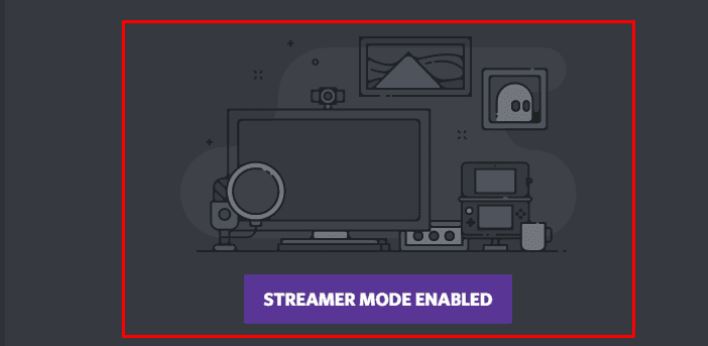With the arrival of Discord, it is now easier to play your favorite games and chat with your mates at the same time. Nowadays communication is very important when streaming games like PUBG, CS-GO, Call of Duty, etc. Thanks to Discord, it packs some great features that you really need while playing a game on a server with your teammates. The most recent feature that Discord has introduced is the “Streamer Mode”. And in this guide, we will discuss what is Streamer Mode on Discord and how you can benefit from this new feature.
What is Discord Streamer Mode?
So in simple words, Streamer mode is a feature introduced by Discord to protect your data during online streaming. Previously, there were a lot of reports on the internet related to data being stolen from online streams. To keep your data private and secure, Discord has introduced this new safety feature.
For example, you have a live stream where more than 1000 people are watching. Now you don’t want to show them extra things popping up on your screen. All you want is to let them watch your gameplay only. You can easily keep those unwanted pop-ups, messages, and invitations away by just enabling the new mode.
It’s that simple, isn’t it?
What Kind of Information Can You Hide in Discord Streamer Mode?
By turning on the Streamer Mode, you can hide the following information:
Personal Data
You can hide your personal email account that you use to login into your Discord server.
Invitation Links
It is now easy to hide invitation links that random users can use to send requests to your personal Discord server.
Unwanted Sounds & Notifications
With Streamer Mode on, you can easily suppress the unwanted sounds and notifications occurring as a result of random users joining your stream. Also, if someone sends you a private message, the Streamer Mode will hide that as well.
Also, the Streamer Mode hides the pop-up notifications that might contain any kind of personal information.
How to Enable Streamer Mode on Discord?
Before enabling the Streamer Mode, you have to sync Discord with your streaming application. Once your application syncs with Discord, you can activate the Streamer Mode by following the steps below:
- Go to User Settings in Discord
- Search for Streamer Mode tab
- And select the “Enable Streamer Mode” option to activate Streamer mode
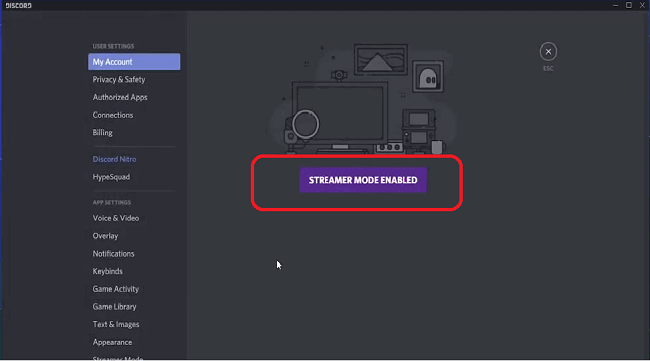
The Final Lines
Nowadays, it is very important to keep your personal data safe while streaming online, and Streamer Mode is the best way to do that. All you need to do is to sync your streaming application with Discord and you are done. In this way, you can keep your information private and avoid unwanted notifications popping up on your screen.