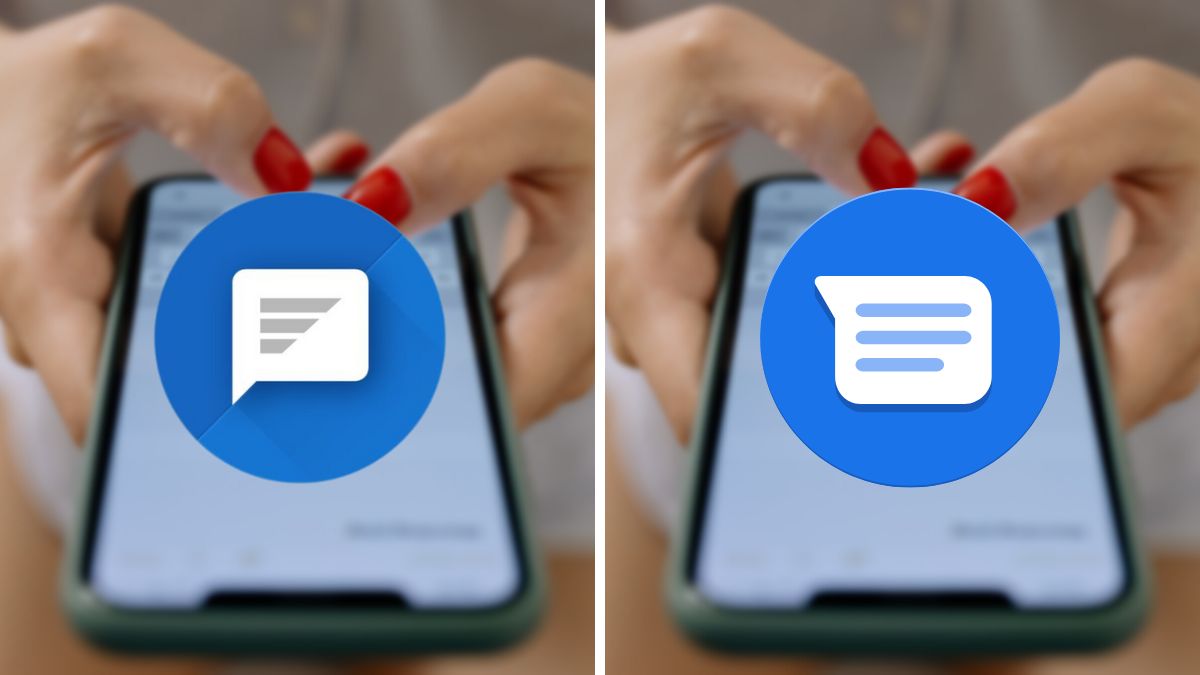Most phone users utilize some type of messaging service to communicate with others. Despite the prevalence of voice calls and video chats, texting remains one of the primary means of communication. Today, we are going to look at two such services – Pulse SMS and Google Messages. But how do their features compare against one another?
While Pulse SMS has better options for customization and automatic backup, Google Messages provides better spam protection. Google Messages is also free whereas Pulse SMS offers a premium package to unlock all of its features. However, Pulse SMS is available on more platforms.
Having the right app for texting is more than just a matter of convenience. It is also important for keeping your data safe. As such, we are going to compare Pulse SMS and Google Messages against each other and see which app comes out on top.
Pulse SMS vs. Google Messages: Differences
User Interface and Customization
The user interface (UI) basically entails how users interact with a specific software. And customization is all the ways a user can change the details of that interface to better suit their preference. So, let’s see how the UI and customization features compare between Pulse SMS and Google Messages:
Google Messages
Google Messages has a simple, easy to use interface. All of the conversations are listed chronologically in the app. There is a search bar on the top to find specific conversations or shared media. You can pin up to 3 conversations to give them a higher priority.
In terms of customization, Google Messages is pretty limited. You have the option to change the theme from light to dark. You can also change the bubble notification, and media download option and assign Google Assistant to help you with suggestions and replies. But that is pretty much where the customization features stop.
Pulse SMS
Pulse SMS has the same sort of layout as Google Messages. The conversations are listed chronologically. But you can filter the chats to only show archived or unread conversations. You can also make conversation private, something you cannot do in Google Messages.
Where Pulse SMS really outshines Google Messages is in its customizability. You can choose between 5 different emoji styles and 4 different font sizes. You can also change the keyboard layout.
Additionally, you can change the primary and accent color with Pulse SMS. You can apply this change to all conversations. Or you can select the color theme for each chat individually. Thus, you can make each conversation feel unique. You can also play with the background colors using a scroll option.
Swipe Action
You can assign shortcuts to swipe action on both Google Messages and Pulse SMS. With Google Message, you can choose to either delete or archive a conversation that you swipe.
Pulse SMS, on the other hand, lets you do much more with a simple swipe. You can archive, delete, mute, mark as read or unread, block, or disable any conversation with a simple swipe.
Font Size
Google Messages allows you to pinch the screen to zoom in and out. This way, you have more control over the size of the texts.
In contrast, Pulse SMS has 4 set font sizes – small, normal, large, and extra large. However, Pulse SMS has 3 different font styles – default (which is the same as Google Messages), Montserrat, and Ubuntu.
Price
Google Messages is completely free. It does not have any premium packages or additional features that require in-app purchasing. This is why many Android devices use Google Messages as their default texting app.
Pulse SMS, on the other hand, does have a free version and a premium version. The free version is free to download and use. But you can upgrade it to Pulse SMS+, which offers some additional features.
Cross-Platform Usability
This determines whether or not you can use a certain app on multiple platforms. Google Messages is only available on the Android platform. It does not have any iOS counterpart. iOS uses iMessaging instead. But Google Messages does have a web app that you can use to send and receive texts through computers and tablets.
Pulse SMS is available as an Android app in the Play Store. It has a web app that allows you to connect to your computer. It also has native apps for tablets, macOS, Windows, Wear OS, Samsung Galaxy Gear watches, and Android TV. Suffice it to say, Pulse SMS is more versatile compared to Google Messages.
Signature
Pulse SMS allows you to add a personal signature to the end of every conversation. This feature is unavailable on Google Messages.
Auto Reply
Smart reply is the feature that generates replies to any SMS using the app’s AI. But auto-reply directly responds to the incoming message. This feature is available on Pulse SMS. You can designate the exact text that the app will send to any incoming message without your intervention.
Google Messages feature smart replies. But it does not have any option for auto replies.
Data Security
Both Google Messages and Pulse SMS employ end-to-end data encryption technology. This ensures that the only people allowed to read the texts are you and the people who receive the text.
But there are a few caveats in regards to Google’s data encryption. While it does provide this security measure for one-to-one conversation, it does not have the same security for group texts. You also have to manually turn on this feature from the settings. But in Pulse SMS, all conversations are always protected by this method.
Privacy
Pulse SMS offers a bit more privacy compared to Google Messages. You have the option to private certain conversations. You can also add a password to those conversations for added security. Google Messages does not have this function.
Spam Detection
Both Google Messages and Pulse SMS have spam protection. However, Google’s spam protection is more sophisticated. Pulse’s spam protection is limited to non-contact messages only. But Google can utilize user data to give you better protection from spam texts.
Backup
Pulse SMS automatically provides backup for your messages through the internet. To use this feature, you need to sign up for a Pulse SMS account. Then you can log into that account on any device and have all your conversations restored automatically.
Popularity
Google Message is one of the most used Android apps. On the Play Store, it has over 1 billion downloads. It has an average rating of 4.4.
Compared to Google, Pulse is relatively new software. But it has already garnered a substantial following. On the Play Store, Pulse SMS has more than 1 million downloads and an average rating of 4.4 stars.
| Features | Google Message | Pulse SMS |
|---|---|---|
| Customization | Limited | Extensive |
| Auto reply | Not possible | Possible |
| Swipe action | Only 2 | More action |
| Pricing | Completely free | Free version and premium version |
| Data security | Limited end-to-end encryption | Better end-to-end encryption |
| Spam detection | Better | Limited |
| Popularity | More | Less |
Pulse SMS vs. Google Messages: Which Is Better?
Google Messages provide a better spam detection system. It also allows you to send texts on multiple platforms.
Google also comes pre-installed on many Android phones as the default texting app. This saves you the hassle of downloading a separate app and giving that app permission to manage your contacts. Plus, Google Messages is completely free of any charge.
But the upsides to using Pulse SMS cannot be overlooked either. Pulse provides better customization, more swiping action, and the ability to auto reply and automatically backup conversations. Moreover, Pulse is available on more platforms compared to Google Messages.
Sadly, you cannot use both apps simultaneously on the same device. Because each app requires that you make it the default app for texting before you can use them.
| Pros of Using Google Messages | Pros of Using Pulse SMS |
|---|---|
| Better spam protection | More options for customization |
| Completely free of charge | Auto reply |
| Come pre-installed | Better data security |
| Automatically backup your conversation | |
| Available on all platforms. |
Conclusion
As you can see, both of these apps have their benefits and downsides. So, think about which app’s features appeal to your preference more and go with it.