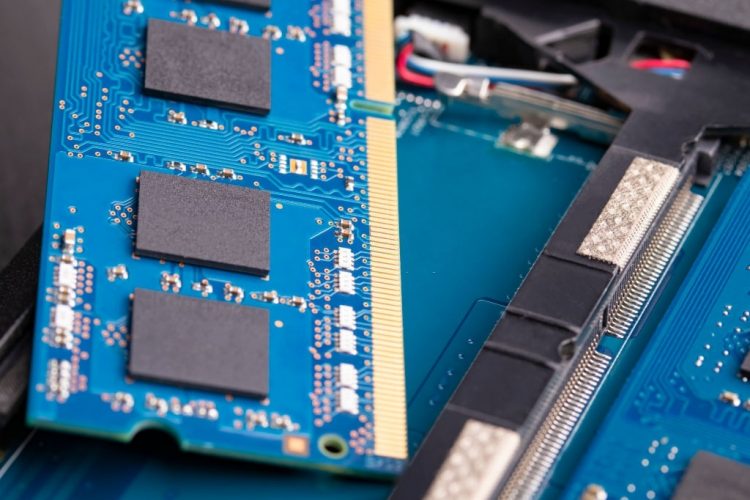If you have a motherboard that comes with plenty of DIMM slots to expand your memory, then you have enough headroom to enhance the performance of your computer. However, while populating a motherboard with DIMM modules, there are some configurations that won’t work, and you need to know about them.
Populating a Motherboard will DIMM Modules, Which Configurations to Avoid
The only configuration that won’t work is mixing up unbuffered and registered memory (RDIMM) on a single motherboard. It is because the nature of both of these ram types is different. It’s very important for a motherboard to match with the type of memory you intend to install on it.
In unbuffered memory, the data commands are directly sent over to the memory module. The buffered memory holds the register between DRAM for storing necessary information. However, in the case of registered memory, the data is sent over to the registered bank first and they moved over to the module.
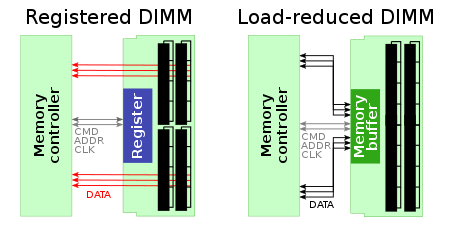
Buffered & Unbuffered
The main difference between a buffered and unbuffered ram is that the buffered memory contains a register between DRAM and memory controller whereas Unbuffered memory does not contain any type of register between DRAM and memory controller.
Unbuffered ram is widely used in home and office desktop computers due to its reliable performance. Also, a wide range of motherboards that support unbuffered memory modules. Moreover, unbuffered memory is cheaper and easily available on local computer stores and online marketplaces.
Conclusion
We hope you got the answer to the question that which configuration does not work well when populating motherboard with DIMM modules. You can use modules from different brands with different speeds, both of these configurations will work. However, the configuration that might cause errors and instability would be mixing up unbuffered memory with registered memory on a motherboard.