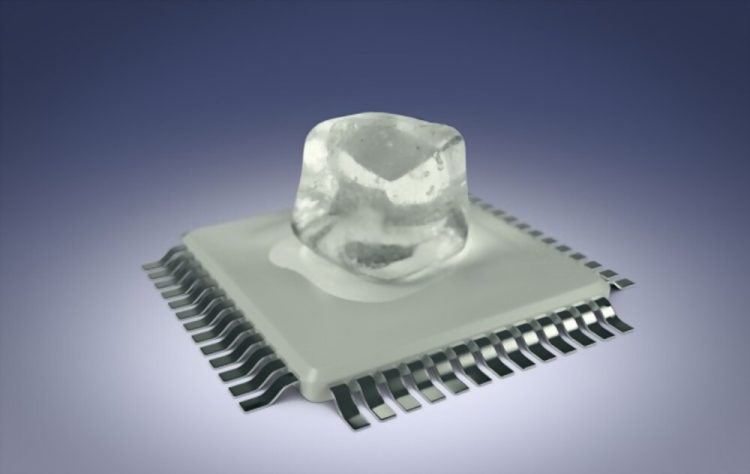Overclocking is a great feature that helps in improving the performance of your CPU. And one of the most known ways to overclock your CPU is via BIOS, which is a bit technical to do if you are a newbie. Setting the wrong values in your BIOS can harm your processor. So, here are some proven methods to overclock your CPU safely without entering into the BIOS.
Overclocking a CPU Without Entering into the BIOS
Before taking any step, it is important to know a little bit about overclocking. Technically, when you overclock a CPU, you compel it to bypass the default clock speed set by the manufacturer. And when a processor runs at a higher clock speed, it generates more heat. So make sure you have a good-quality aftermarket CPU cooler to take care of that extra heat.

For Intel CPUs, you can head straight away for Intel Extreme Tuning Utility, a program specially designed by Intel to overclock your CPU. It’s an easy program that novice and experienced overclockers can use to overclock and monitor. For AMD, you can refer to the “Ryzen Master” program developed by AMD itself.
You can install third-party software to tweak the clock speed of your CPU, but I highly recommend you to stick with the trusted software introduces by the manufacturer.
Installing the Intel Extreme Turning Utility (XTU)
The first step is to download and run the program. Make sure all the apps in the background are closed, especially your Web Browser.
Afterward, click on the “Basic Tuning” Settings and run the benchmark score.
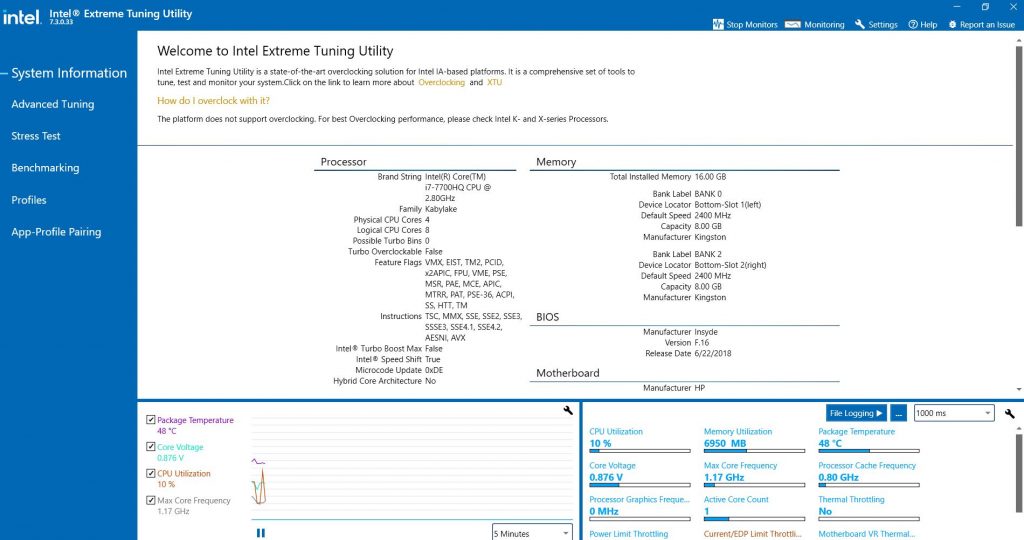
Removing Power Limit
Now click on the “Advanced Tuning” tuning tab. Here you can remove the current power limits of your CPU. Now search for the “Turbo Power Boost Max” and set it to the highest range.
As you are all set to overclock your CPU, set the Processor Core & Cache Ratio to the maximum limit, and hit the Apply button. Now go back and run the benchmark score again, you will see a difference in your CPU performance, which means you have overclocked your CPU without doing any tweaks in the BIOS.
Setting the Multiplier
In BIOS, this is a bit difficult task to do. However, with Multiplier in Intel Extreme Utility, it’s easier to tweak with this feature. Open the Multiplier settings and set the multiplier by x1 for each core. After that run the benchmark, you will see improved performance.
Adding More Voltage
Increasing the voltage is another way to overclock your CPU. You need to increase core voltage by 0.1 and run the benchmark every time to make sure your CPU keeps up with that voltage. Increasing voltage can generate a lot of heat, make sure you have a good CPU cooler or a motherboard that supports a liquid cooling system to take care of the heat.
Uploading your Benchmark Score
Once you manage to run your CPU at the overclocked speed without any crashes, it’s time to upload your score to HWBot. When you upload the score on HWBot, it shows you the score of other people using the same hardware as yours. In this way, you can compare your score with others and see how higher you can push your CPU safely when it comes to overclocking.
Conclusion
Yes, you can easily overclock your CPU without heading into the BIOS. Before overclocking, make sure you have enough resources to cater to the needs of your CPU. If you are a newbie, don’t consider the Reference Clock or Cache Ratio method as it would harm your processor if done wrong.
Also, make sure you have a good CPU Cooler and a motherboard with good quality chokes and VRMs. Intel Extreme Utility is reliable software to overclock your Intel CPU safely. And for AMD processors, the Ryzen Master is a great and easy-to-use program with a lot of tweaking options.