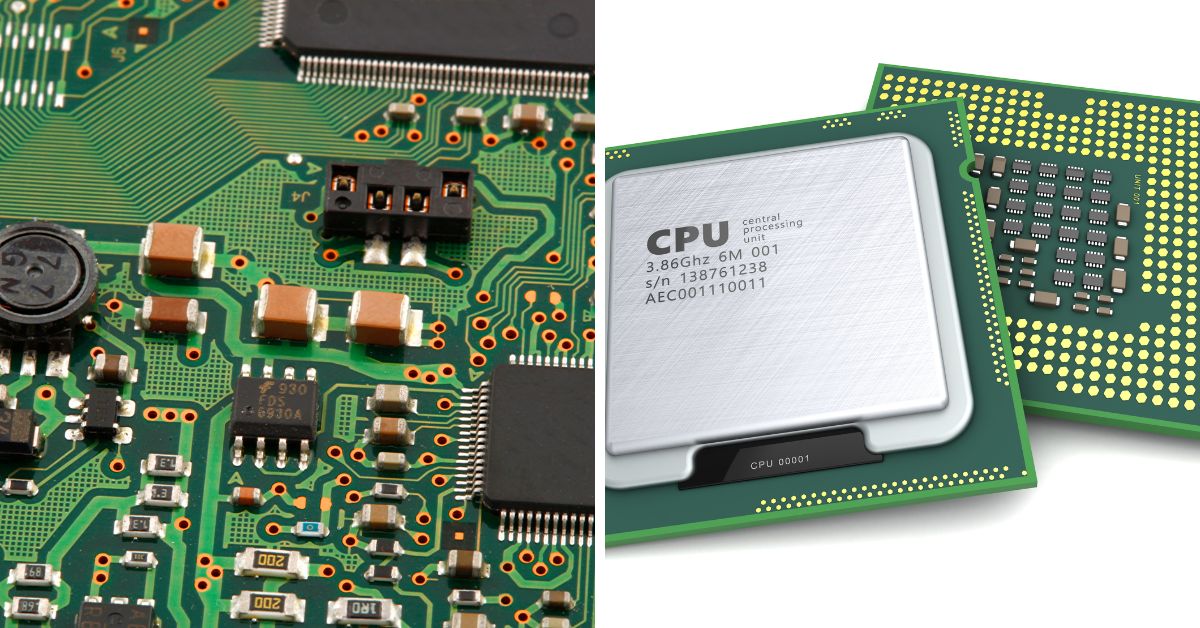With so many terms and the rapidly changing environment of computers, it can be hard to know what all the different terms mean and what it is you actually need for your new computer to work. So what are the differences and functions of Motherboard vs CPU?
The central processing unit (CPU) for a computer is a silicon chip that slots into a motherboard. The motherboard holds the CPU and all the other components and connects them together to allow them to work and communicate effectively.
Let’s look at both of these components, learn the differences and why they are separate, as well as why computers need both.
Motherboard vs. CPU: What Are the Differences?
The motherboard is the base to which all of the other parts are connected, including the CPU, the memory or hard drives, video card or GPU and other components like a network card or sound card.
The CPU is best thought of as the main interpreter and brain of the computer, carrying out the basic instructions to operate a computer.
Features
A motherboard has a variety of inputs for everything needed, including a socket for the CPU, and slots or buses for things like video cards and USB connections.
The motherboard can be thought of as a mothership: it is the central location that everything uses, and the parts are connected to each other via cables and circuitry that make up the motherboard.
This includes the power coming in from the power supply unit (‘PSU’), which also plugs into the motherboard. The motherboard is attached to the computer case, be it a tower or laptop.
The design and construction of motherboards have come a long way, with many useful features such as network connectivity being built into most motherboards, even ones on the low end.
Typically, you’ll get everything you need on a motherboard, with the CPU, random access memory (‘RAM’) and storage (SATA drives and M2 drives, among others) needing to be purchased separately.
While many motherboards come with an integrated graphics card, it is a better bet to grab yourself a dedicated video card if you’re wanting to do anything intensive like video editing, have multiple screens or play games.
CPU
The CPU is generally a very small, thin piece of silicon. It is an integrated circuit and semiconductor that contains silicon, copper, aluminum and some plastics. Essentially, the CPU does the numeric operations which form the core of the computer’s functioning.
The individual components will vary greatly depending on the CPU, but you can generally expect modules inside each CPU, such as an arithmetic and logic unit, main storage, and the control unit.
There are many more components to the CPU including registers, cache, buses, clock and memory. Suffice it to say there is a lot going on in that tiny piece of hardware.
Overall computing power is largely spawned by the power of the CPU, although increasingly other components are taking on more and more functions. The term microprocessor is often used to refer to a CPU.
The recent advances in CPU has led to multi-core processors, a core being the main mechanism that helps execute instructions. This leads to terminology like dual-core and quad-core, with each core meaning more power.
Given the large amount of heat output by the CPU, they need a cooler of some description, which can take the form of a fan with a heatsink, or a water cooled option among others. This can mean that many mistake the cooler for the CPU, but the two are different.
In terms of technology, the CPU has been at the forefront of advancements, with the ever increasing density of transistors translating to exponential increases in computing power.
The CPU and the science behind it has been heralded as some of the most important technological innovations in human history, enabling huge leaps and bounds in computing power even from a humble desktop.
Functions
The basic flow on a computer is that there are inputs, which may be power from the PSU. This is then spread out through the computer via the motherboard to power all the individual components.
Thus the motherboard basically is the way for the CPU to be connected to everything else.
Other input devices include the keyboard and mouse as they send commands to the computer.
This is spread out through the bus, which is also how the memory or RAM, storage and motherboard also communicate.
Basic commands passed to the CPU are read, interpreted, and the instructions are then sent out to the various components such as the video card to output an image on the screen.
RAM is a temporary storage area, which the CPU can access over time as it can’t handle every instruction at once.
What Is the Relationship Between Motherboard and CPU?
The two components are both needed and work in tandem to power a computer. The motherboard is the place where the CPU is inserted, and the motherboard allows it to communicate and connect to all the other components.
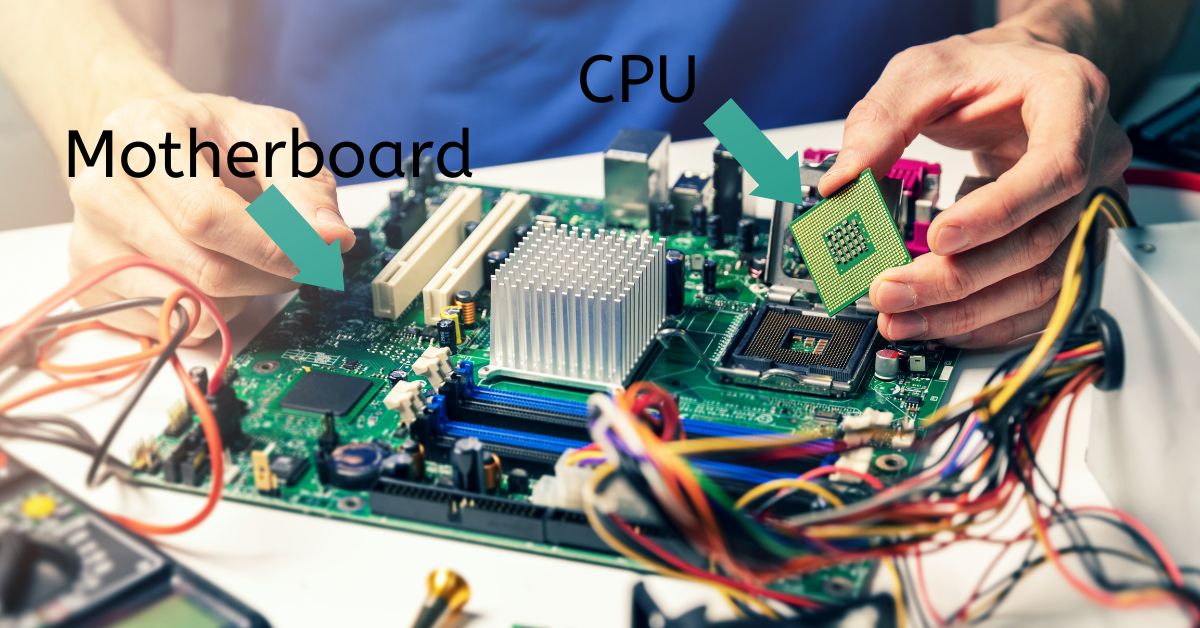
Do You Need a New Motherboard if You Upgrade CPU?
It is not always the case that you need a new motherboard for a new CPU, but it is often required.
The ways that CPUs plug into motherboards change, especially if the two are of separate generations. Not only will the pins, the physical connectors on the CPU, increase, but the layout and size of the CPU will morph as technology increases.
Further to this, the major processor manufacturers of Intel and AMD are fundamentally different and so are made for different motherboards, so you’ll need to ensure compatibility.
One excellent way to take the headache out of this, is to use computer building websites. They automatically only allow compatible motherboards and CPUs to be put together.
Is the CPU Part of the Motherboard?
In most cases the CPU is a part that is inserted into the motherboard and is not technically part of the motherboard, they are separate components.
Older versions of computers were entire printed circuit boards, integrating the CPU directly into the motherboard.
However, technology has advanced to a point where the specialty needed for the components means that certain companies only produce CPUs and motherboards respectively.
This gives a degree of modularity, allowing a CPU or motherboard to be upgraded to increase performance while keeping the other the same.