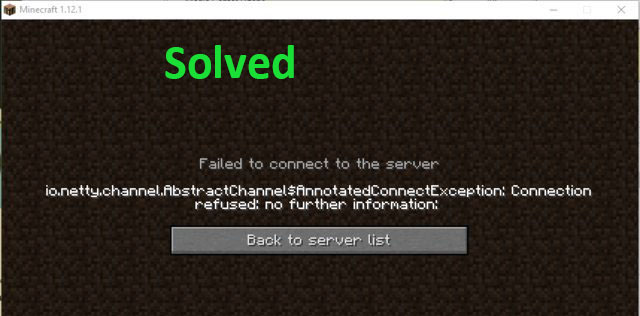The most annoying moment during gaming is when there pop-ups “io.netty.channel.abstractchannel$annotatedconnectexception” on your computer screen. This type of error shows up when there is a lack of connection between the server and the host computer. In most cases, this kind of error is limited to a single host, but in some cases, it can appear on multiple computers.
The io.netty-channel error
Well, this is an old error that has previously affected many gaming servers. However, now this error welcomes you when you are playing your all-time favorite game like Minecraft. At a given time, there are almost 90 million active players on the Minecraft server.
So the Minecraft servers are loaded with millions of traffic, this puts a lot of load on the server. When the server gets overloaded, most users face the io.netty.channel.abstractchannel$annotatedconnectexception error.
The outcomes of the io.netty error
Most of the time, when the gamers face the io.netty error, there is a loss of connection between the host and gaming server. The error appears on the screen with a black background and a “Back to Server” button.
There could be several reasons behind this error. However, the most common ones are slow internet connection and firewall settings.
When the connection between server and host is broken, there is a specific time period in which the host requests to establish the connection back with the main server. If the host struggles to make a connection, there occurs the time-out message.
When the time-out message occurs, it could be a bad internet connection or an overloaded server (unable to accept the request of the host).
Troubleshooting the io.netty.channel.abstractchannel$ Error
As you are well aware of the possible reasons behind this error, let’s discuss some of the working solutions to fix this error.
Waiting for the Server
As we know that there is a sheer number of requests from host computers to join the server. And when there are a lot of requests, it takes time for the server to accept each individual request, which leads to time-out. So, it is better to wait for some time before reconnecting to the server.
Check Your IP
Host computers establish a connection with the server using an IP Address (Internet Protocol Address). In some cases, the Minecraft server does not respond to your specified internet protocols. In this case, you need to check your current IP address and manually put it into the Minecraft server under the IPV4 address section.
Tweaking Firewall Settings
Most of the time, your Windows’ firewall makes it impossible to make a reliable connection between your computer and server. Check if your gaming server is present in your firewall list. If that’s the case you can simply disable the firewall to get rid of it. However, it’s better to do some tweaks in your firewall settings to allow your gaming server by ticking all the JAVA ™ Platform SE Binary boxes.
Updating Java
One of the main reasons behind this io.netty error could be outdated Java drivers. Sometimes, updating your Java drivers can fix the problem instantly. To update the Java drivers, head over to your “Control Panel” and open the Java icon.
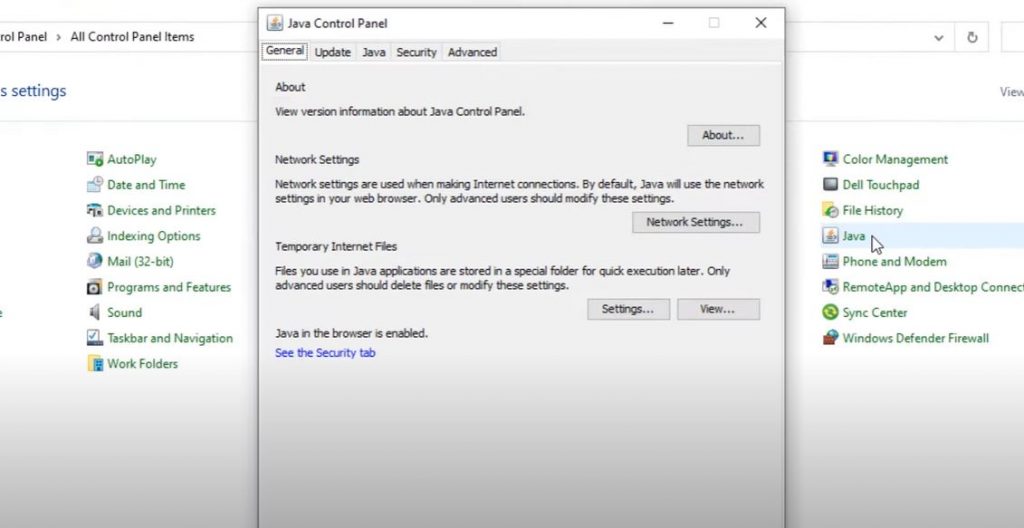
Now open the “Update” tab and then click on the “Update Now” button to install the new drivers.
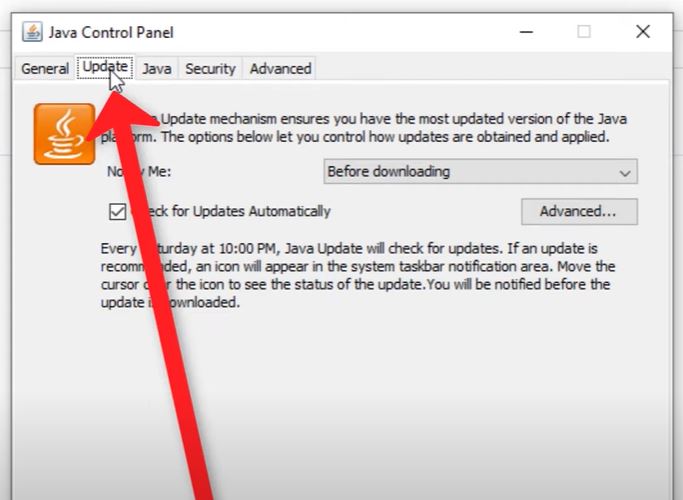
Weak Internet Connection
The io.netty exception error is most common in countries where there is a weak internet connection. A poor internet connection can also lead to request time-out. Make sure you using an internet connection with more bandwidth. We highly recommend going for at least 10Mbps bandwidth when connecting to a busy gaming server.
Resetting the Internet Router
Sometimes a router can create a conflict where are too many outgoing requests from your PC. You can reset your router by pressing a small reset button at the back. Once the router is reset, start to establish the connection again and see if it works out for you.
Conclusion
Finally, these were some of the best methods to eliminate the io.netty.channel.abstractchannel$annotatedconnectexception error. You can try each of these methods one by one to see which helps you sort out the problem. If you have any working method that you know, don’t forget to share it with us in the comments section.