In general, the drivers are responsible for the communication between your hardware and computer. If your computer is using older drivers, it would be hard for your PC to communicate with the latest gen hardware. Just like updating your graphics card drivers, it is equally important to update your motherboard drivers as well.
Now to update your motherboard drivers, you don’t have a lot of choices to go with. Gone are the days when you could install the latest drivers with a CD or DVD. And if you are here to know about how to install your motherboard drivers without a CD/DVD, then we got you covered.
But before that, ask yourself a question
Do I Need to Update my Motherboard Drivers?
If your PC is stable and there aren’t any issues with it, then there isn’t any need to update your motherboard drivers. At last, there isn’t much that you get out from installing the latest drivers for your mobo. But if there are any incompatibility issues showing up with your hardware like the GPU, RAM, Hard drive, then updating to the latest mobo drivers can fix those issues.
Having a high-end chipset in your computer doesn’t mean that it would have the latest version of drivers installed.
To be honest, we personally don’t recommend anyone to update the motherboard drivers unless it really matters.
Installing Motherboard Drivers Without Using Any DVD/CD
It’s simple and easy to do, just follow the guidelines below:
Visiting Manufacturer’s Website
Nowadays it’s very easy to download the drivers of your chipset directly from the manufacturer’s website. First thing is to know which kind of chipset do you have on your computer. Let’s say you are using an Intel motherboard, then go to Intel’s website and install the Driver and Support Assistant software.
Download the software and install it. After installation, it will automatically detect the drivers that need to be updated and display a notification on the bottom right corner of your screen (above the time and date section). Simply click on Update Now and it will redirect you to the software update section.
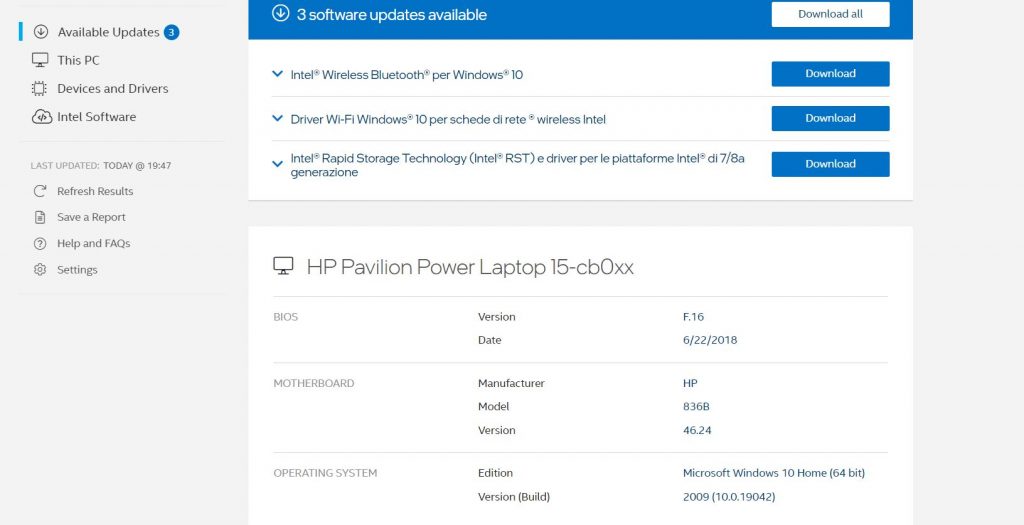
Using a USB Drive (Assuming you don’t have internet)
Another way to install the chipset drivers without any optical drive is via USB. However, for this method, you will need to know what type of chipset is installed on your PC or laptop. Download the latest drivers from the manufacturer’s website and then copy the files into your USB. After that connect the USB with the computer you intend to install drivers on. Simply install the drivers and restart your PC.
Using Third-Party Software to Install Mobo Drivers
Third-party applications like Driver Easy allow you to install the latest drivers without any technical knowledge. All you need is to install the application and it will automatically show if the latest drivers are available for your motherboard or not. If the latest drivers are available, you can update them right away without any hassle.
Bottom Line
Finally, these are the three effective methods to install your motherboard drivers without any DVD/CD or any other optical media. Make sure you only tweak the drivers of your chipset when it’s extremely important. If you are using Windows 10, then “Windows Updates” are enough to keep your system up to date.


