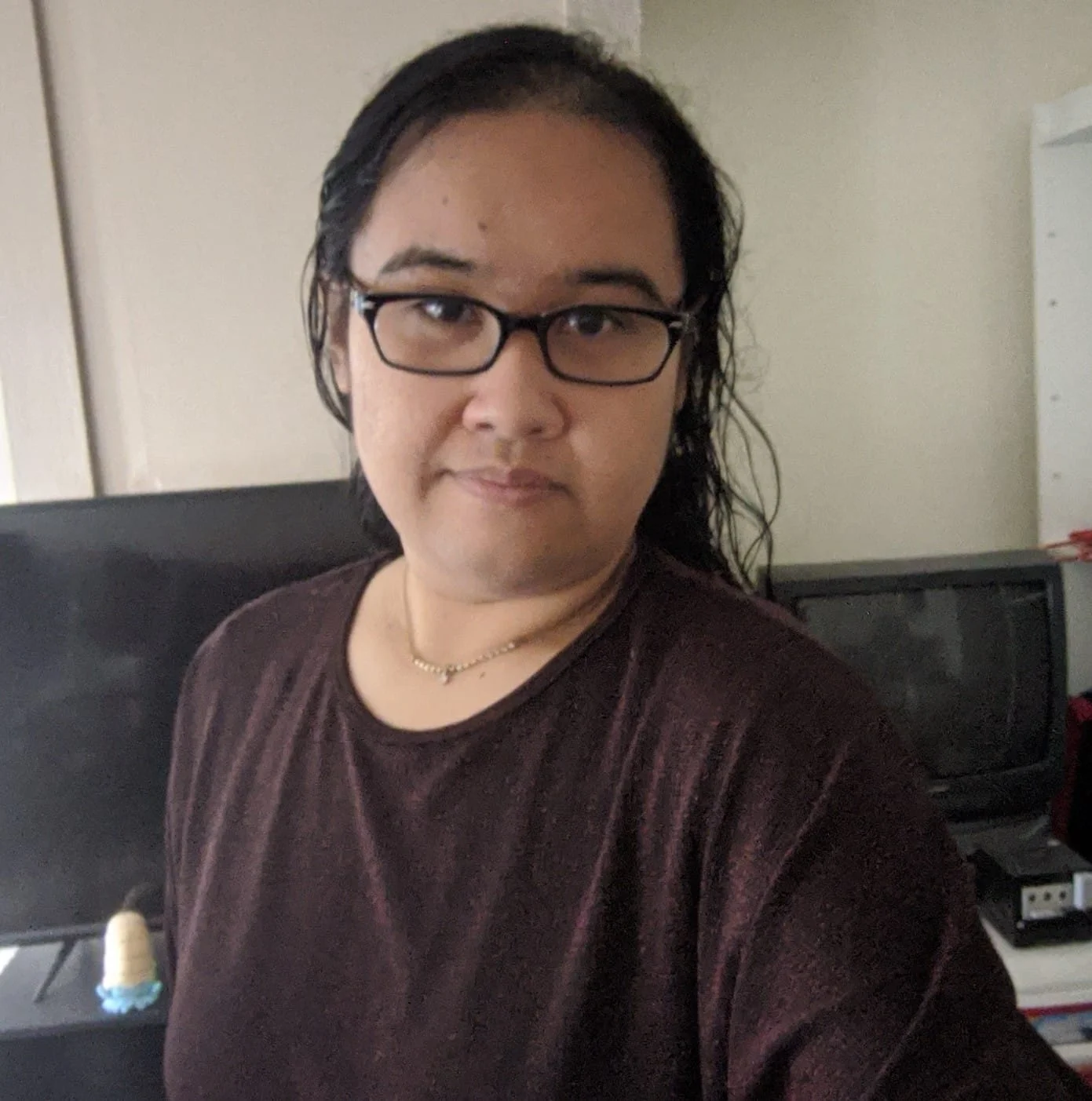Sometimes, deleting an entire conversation on Instagram is necessary, especially if the conversation has been dormant for a while. But it can be awkward if the other person finds out that you’re no longer interested in the chat. So, if you delete Instagram conversation, does the person know?
When you delete a conversation on Instagram, the other person does not get notified at all. That’s because only your copy of the chat gets deleted; the other person still has their copy until they delete it themselves. The only way to completely remove something you sent is to unsend it.
Now that we know the other person is safe from disappointment, let’s learn more about how we can declutter our inboxes and delete conversations we no longer need.
Will a Person Know if You Delete Your Conversation on Instagram?
Deleting a conversation can be awkward, especially when there’s a chance the other person might find out about it. Thankfully, Instagram doesn’t notify the other person at all, so you’re safe from having to come up with an explanation.
That’s because when you delete a chat, you’re only deleting your copy. The person you chatted with won’t know anything at all because they still have the conversation in their inbox. Unless they’ve already deleted it beforehand, in which case then there’s nothing to worry about.
On the flip side, you also wouldn’t know if the person you previously chatted with has already deleted their copy of your conversation. If they did, you wouldn’t get any notifications, and it would only look as if they stopped talking to you.
What Happens When You Delete a Conversation on Instagram?
When you delete a conversation on Instagram, nothing really happens. For you, the only thing that happens is that the chat is now gone. For the other person, absolutely nothing happens at all.
Does that mean you should delete every single old conversation you have? If you no longer need that conversation and there’s nothing important you need to save, then feel free to delete away. It’s you and Instagram’s little secret, and no one will know.
How to Delete Instagram Messages From Both Sides?
If you want the conversation to be completely gone from both sides, then that’s a bit of a trickier proposition. There’s no easy way to do this, and your options are either awkward or tedious. Let’s go through each one.
The Awkward Option: Ask Them Directly
Let’s cover the awkward step first because this is also the quickest method if it goes your way. Basically, you ask the other person to delete their conversation with you. It’s embarrassing but also direct, and it can get the job done.
Of course, this puts you in an awkward spot of having to explain why you want them to delete your conversation. If it’s with a company, then you probably won’t have to explain much as they’re likely to oblige. But if the conversation is with an acquaintance, then you’ll have to explain to them why you want the chat deleted from both ends.
The Tedious Option: Unsend Every Single Message You Sent
This method is as tedious as it can get, especially when the chat is long. The idea is for you to go through every single message you’ve ever sent and unsend them one by one. While this method does work, it has significant drawbacks.
The first drawback is that it only removes messages you sent, not the other person’s. That means you’ll be left with a seemingly one-sided conversation when you’re done.
The second drawback is a bit more obvious: the conversation still exists, albeit one-sided. Sure, you can delete your copy, but that doesn’t delete the entire chat for the other person. If they haven’t deleted that conversation yet, then they’ll be left with a chat where they just kept talking to themselves.
How to Delete Instagram Conversation From Your Side?
If you just want to clean up your inbox and don’t necessarily care whether the conversations are sensitive or not, then you can delete the messages without any regrets. Here’s how you can do that:
- On mobile
- Tap the messenger or arrow icon at the top right of your feed.
- Tap and hold (or swipe left) the conversation you want to delete.
- Tap “Delete” then tap “Delete” again on the prompt to proceed.
- On browser/desktop
- Click the messenger or arrow icon at the top right.
- Open the conversation you want to delete.
- Click the circled “i” icon at the top right of the chat window.
- Click “Delete Chat”, then click “Delete” again to proceed.
How to Retrieve Conversation on Instagram?
If you accidentally deleted a conversation and want to recover it, you’re out of luck: you cannot recover deleted chats and messages on Instagram. However, if the mistake is very recent and you want to take your chances, then here’s how you can download your data and previous messages from Instagram:
- On mobile
- Tap your profile picture at the bottom right.
- Tap the hamburger menu (three horizontal lines) at the top right, then tap “Your Activity”.
- Tap “Download your information” and fill in the necessary information.
- On browser/desktop
- Click on your profile picture, then click “Settings”.
- Click “Privacy and Security”.
- Scroll down to click “Request Download” under “Data Download”.
- Provide your email address, your selected format, and your Instagram password. Then click “Request Download” again.
Your Instagram data usually takes about 48 hours to arrive in your inbox, but it can take up to 14 days for those with large files. Once you receive the email with your data, search through the folders to find the conversation you’ve accidentally deleted. If you’re lucky, you might still find it there, but don’t hold your breath.
So how can you ensure you don’t lose conversations from accidental deletions? Though this doesn’t recover the conversation within Instagram, you can always regularly download your data. Keeping the latest copy every time will ensure that you have all conversations backed up on your computer.