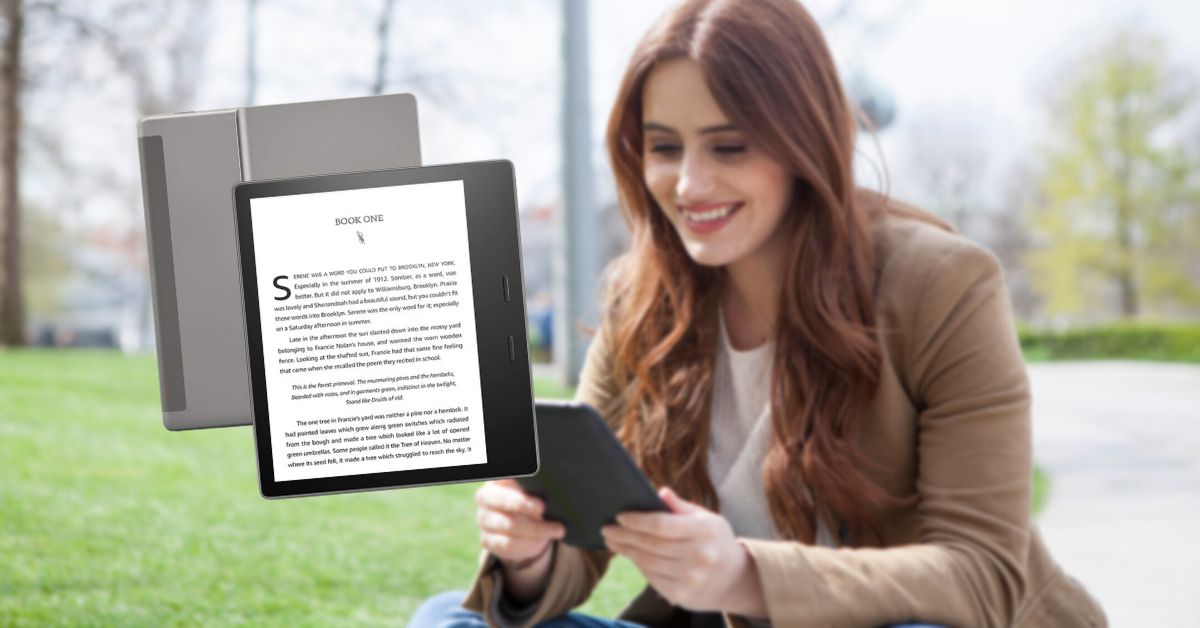The Kindle Oasis is Amazon’s premium e-reader, boasting one of the best screens for reading with its e-ink technology and a long battery life. But in order to save power, maybe you want to turn it off to save power, but how do you turn off a Kindle Oasis?
You can’t turn off the Kindle Oasis but it has a low power setting that kicks in by tapping the power button, closing the cover or after a few minutes. The button also turns the screen off if you hold it.
Let’s look at how the Oasis operates including how to put it into this low power mode and some tips you can use to get the most out of the battery. We’ll also consider some troubleshooting you can try if your Kindle is not working as intended.
How to Completely Turn Off Kindle Oasis?
Amazon has designed the Kindle Oasis so that it cannot be turned off, and is constantly on. This isn’t a massive issue and the battery will still last a long time, especially when you use the low power mode properly.
The Kindle Oasis only really has three buttons and is a giveaway that there isn’t a whole lot you can do about this; it’s by design. The two buttons on the side are page turn buttons, and the bottom button is the power button.
While this may seem like a flaw, it is important to realize that Kindles use ultra-low-power displays, often referred to as e-ink. This eschews a power-hungry LCD backlight and is the perfect technology for an e-reader.
E-ink displays work via a black-and-white or colored particles that are charged and suspended in a clear liquid, sandwiched between an electrode and a transparent front electrode.
While it takes power to change the state, once in a different state it will stay that way without requiring extra power, just like ink printed on a page. This means you don’t have to be worried about the Kindle constantly draining the battery.
That means that when you finish using a Kindle Oasis, it will eventually put itself into sleep mode with a screensaver, but that screensaver doesn’t use constant power to keep itself displayed. So you don’t have to worry that you can’t turn the Kindle Oasis off.
You can also force it to go to sleep by closing the cover or case, although keep in mind that Kindles don’t come with one.
You of course also protect the Kindle to extend the life even longer. which is already impressive. A case is a must-have purchase for a Kindle.
A Kindle Oasis won’t turn off completely automatically, although it will go into its power saving mode after 10 minutes. You can change this from within the Kindle settings.
By tapping the button on the bottom of the device once, you’ll cause it to also go to its low power mode. You can also hold the button for longer, and the Kindle Oasis will pop up a prompt, and you can tap Screen Off to turn that off.
It’s not strictly necessary, as the low power mode is identical to the screen off mode, although it is useful to turn on Airplane mode by swiping down from the main menu. This will turn off wireless, further reducing the power drain on the battery.
Software Issues
If you suspect that your Kindle is having issues, it’s worth doing a full charge by plugging in the microUSB or USB-C cord and getting it to full charge using a quality charger.
Amazon Support can be helpful here, especially if you just purchase the e-reader, as it may be faulty if it is not charging properly or turning off or going to sleep.
If the Kindle is connected to the internet via wireless the Kindle can update itself. A software update may help ameliorate the issues you’re encountering with the Kindle Oasis operating strangely.
If the automatic update is not working for whatever reason, you can try doing it manually.
Get on a computer and download the file for your Kindle from this list. Connect your Kindle to your computer with a compatible USB cable, and browse to the device using your File Explorer or Finder.
Grab the downloaded file from your computer onto the ‘Kindle’ drive and then eject the Kindle from your computer. Tap on Update Your Kindle from within the settings and it should be fully updated to the latest version.
You can pull down from the top menu of the Kindle while it is on, and the top left icon should be an airplane symbol, make sure that it is not set to on, as that will turn on Airplane mode, basically turning off the wireless connection.
Where Is the Power Button on a Kindle Oasis?
The Kindle Oasis is found on the bottom of the device, and this is used to switch between full power mode and lower power mode, as well as turning the screen off or restarting the device. It is a low profile button that is just to the side of the USB port.
Like many Kindles the battery is not removable, so low power mode or low power mode with screen off are your two best options.