When you enter the world of Grand Theft Auto V, you are likely to be surprised by just how full the game is with gameplay and details. Sadly, sometimes when you load the game, it fails to fill up your entire window. This is a common problem that many fans have encountered. The question is, how do you fix it? How to make GTA 5 full screen?
To make GTA 5 start in full-screen, you first need to change the screen type to [Fullscreen] from the graphics settings. Alternatively, you can press the [F11] key or [Alt] and [Enter] keys together to enter full screen mode. Occasionally, you may need to take some extra steps to fix this problem.
In this article, we are going to take you through a step-by-step guide on fixing the full-screen problem in GTA V. We will highlight a few different approaches to this problem, some pretty straightforward and some a bit more complicated. Hopefully, one of these will solve the problem for you.
How to Play GTA V Full Screen?
Method 1
- Press the [F11] key on your keyboard.
- If that does not work, press the [Alt] key and [Enter] key at the same time.
These are common shortcuts for making any screen on windows go into fullscreen mode. And it might be that this is all your PC will need to run GTA V in full screen. So, try the simple solutions first before you do anything else.
Method 2
So, if the simple method of clicking on the shortcut keys did not do the trick, we still have some options to try. The next method involves changing the graphics options for the game from settings.
- Open the GTA V game on your computer.
- From the start menu, go to the settings. You can do this even when you are playing the game. Simply press the [Esc] key.
- Go to the graphics settings.
- You will see an option that says “screen type”. Click on it and then select [Fullscreen].
- Alternatively, you can try [Windowed(borderless)] to make the game fit the entire screen.
- Now, change the resolution to 1920×1080. If the resolution is already at that setting, you do not need to change it.
- Apply the changes and accept them. Then reload the game or continue from where you left off. The game should be running in full-screen mode.
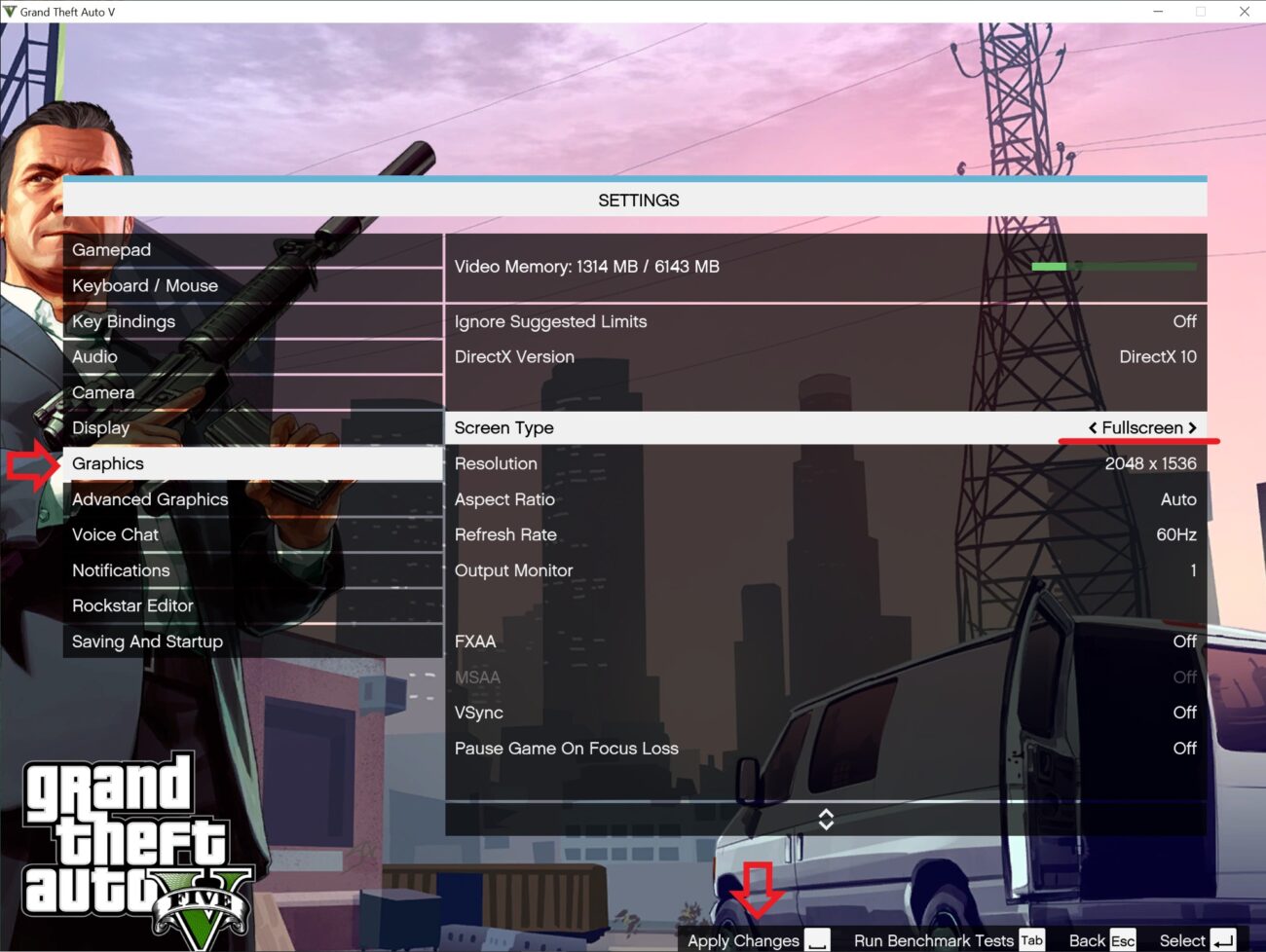
Method 3
This method is similar to the previous one but with a couple of extra steps. If simply changing the screen type to [Fullscreen] did not get the job done, this is an alternative method you can try.
- Open GTA V on your computer.
- From the start menu, go to settings.
- Then head over to the graphics settings.
- Make sure that the screen type is set to [Fullscreen]. If not, then change it promptly. This method will not work otherwise.
- Now, change the resolution to a different value and click on apply. But do not accept or save the changes.
- Repeat this last step again.
- Now, change the resolution to your preferred option. This time click on apply and save the change.
- Afterward, make sure that the Refresh Rate is also set at your preferred value.
- Exit the settings menu and load the game. It should be running at maximum size.
Keep in mind that this will likely be a temporary change. Meaning you would need to do it every time you load the game. But it could also be a one time thing.
Why Does GTA V Start in Windows Mode?
There could be a couple of different reasons why your GTA game is starting in Windows mode.
GTA V allows you to choose your preferred screen type and resolution. You can change this easily by going to the graphics settings. If the setting is set to [windows] mode by default, then the game will always start in Windows size. So, if you change the settings to [Fullscreen], the game will start in full size the next time you play the game.
But the problem may persist even after switching to the correct setting. And this could be due to a fault in the game itself.
GTA V is one of the most successful and popular entries in the franchise. Despite this, many fans of the game have reported multiple bugs over the years. And the game starting in windows mode is one of them.
Does GTA V Have Any Other Bugs?
The GTA series of games have captured fans’ imaginations by making a sprawling world and creative gameplay. But not all of it is faultless. Over the years, fans have reported many glitches and bugs with the game.
Some of these problems include – the texture not loading in time, infinite load screen, and problems with some of the tutorials. Now, most of these glitches are limited to the online mode of GTA V. But players have also encountered some of them while operating in single-player mode.
Conclusion
Despite its flaws, GTA V remains one of the most entertaining entries in the gaming industry. And hopefully, now that you know how to make GTA 5 full screen, the size of the game screen will no longer hamper your fun when you play this game.


