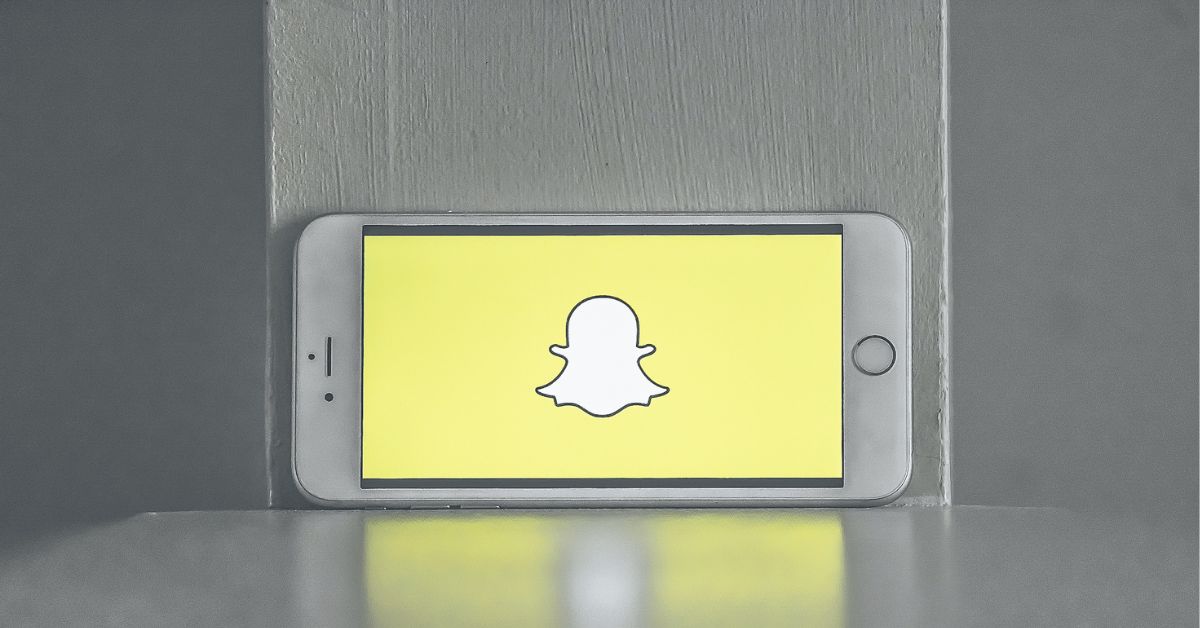In order to maintain control over your privacy, you may be keen to hide your Snap Score and it doesn’t seem to be immediately obvious how to do this via the app. So how do you hide your Snap Score from everyone?
You will need to go through the search function and remove or block all your friends. Only friends can see a Snap Score and so if you’re already friends with someone, you’ll need to block them or remove them.
Let’s go through the steps needed to hide your Snap Score, which is a few steps done via the app. We’ll also look at some other privacy settings that you can tweak to get the most out of your privacy.
How to Hide Your Snap Score in Steps?
In order to see someone’s Snap Score, it requires both you and the other person to add each other as friends on Snapchat.
As there is no explicit setting to hide your Snapchat Score, you need to either remove the person as a friend, or block them on Snapchat.
Blocking someone on Snapchat is relatively straightforward.
First, use the search function at the top-left corner of your screen and search for the username of that Snapchat user. Alternatively, go to your chat list and then scroll down to find the specific person.
Once you’ve found them, tap on their Bitmoji at the top-left corner of your screen to visit their profile. From here, you should see multiple options on their profile such as the triple-dots icon, request location, and send my location.
Tap on the triple-dots icon and then Block or Remove Friend.
You’ll know this has worked, as the section under your username will be blank where the Snapchat Score would normally be.
Hiding your Snap Score from someone will not only prevent them from knowing your Snapchat activity, but they can’t guess whether you’re active or not by a changing Snap Score.
Does Ghost Mode Hide Your Snap Score?
Unfortunately, there isn’t a privacy setting on Snapchat that allows you to hide your Snap Score from others.
Ghost Mode is a privacy mode that you can choose a duration such as including 3 or 24 hours or ‘until turned off’. All this does, however, is to remove you from the Snap Map. This means no one else can see where you are, not even your Snapchat friends.
Ghost Mode is a privacy setting for the Snap Map, which is a location-based service that shows where you are, and while it has a connection to the Snap Score it is not the same.
So this doesn’t stop your Snapchat friends from seeing your Snap Score as it is ghosting you from a different part of the app.
To check this for yourself, if a person is your friend on Snapchat, open the app.
Slide to the left to open the Chat interface, then from the list you should see a list of your friends.
Tap on their Bitmoji or silhouette to open up their profile screen, from here you can see their Snap Score if you’re both friends, as well as their username, their location on Snapmap and other Snapchat settings.
Can You Block Someone From Seeing Your Snap Score?
The friend request has to be accepted by the other party to see your Snapchat score, so if you added someone as a friend and they didn’t add you back, the Snapchat Score will not be visible.
So to block someone from seeing your Snapchat Score, you’ll have to not accept their friend request or block them via the app. If you cannot see the Snapchat Score of someone who you thought was a friend, that means they blocked you.
Another way to do it is to open up your Snapchat app, then find the person, such as by looking on either your Recents page if they have interacted with you recently, or just scroll your friends list.
Once you’ve found them, tap and hold down on their name to bring up the More menu, from which you can hit Block and then confirm it.
In some versions of the app, if someone removed you as a friend, when you go to their profile, the status under their name will be Pending.
The Snapchat app is slightly unique among apps as it doesn’t show when you’re online just by opening the app, so there is no way around removing or blocking friends to prevent them from seeing your Snap Score.
So if someone is annoying you or you don’t want them to see your score, if at least one of you has blocked the other, that will be enough. This means that unless they take the time to go onto your profile and check it out, they won’t even realize that they’ve been blocked.
Can You Delete a Snap Score?
The Snap Score is public by default, so unless you go through and block or unfriend everyone, they will be able to see it.
This may seem confusing, as you have so many settings for blocking people from sending you messages, or private Stories that no one who is not your friend can see, but this doesn’t extend to hiding the Snap Score itself.
Of course, many people want to delete their Snap Score because of what they think it says about them. In order to get around this, there is no way to lower or reset your Snap Score. You could start another account to reset it to zero.
Remember that Snapchat allows you to have multiple profiles, they just need to have separate emails on all of them. This means you can keep your very high Snap Score, and just remove people from it or block people that you don’t want to see anymore.
For best results, make your profile picture or Bitmoji different, and use a fake name that is not easily recognizable.
This is not a quick fix, as Snapchat does use mutual friends (and might even take a peek at other information on the device) as part of the Quick Add algorithm.
However, if you really care what you think other people think about you, the option to block or remove friends may be hard to do because you can’t even stand people thinking poorly about your Snap Score, let alone deal with them thinking or knowing you removed them.
Keep in mind, that Snapchat has been out since 2011, so many people have had a long time to build up their score, whereas some newer users will have lower scores, so if you’re really concerned about that, just tell people you’ve got a very new account.