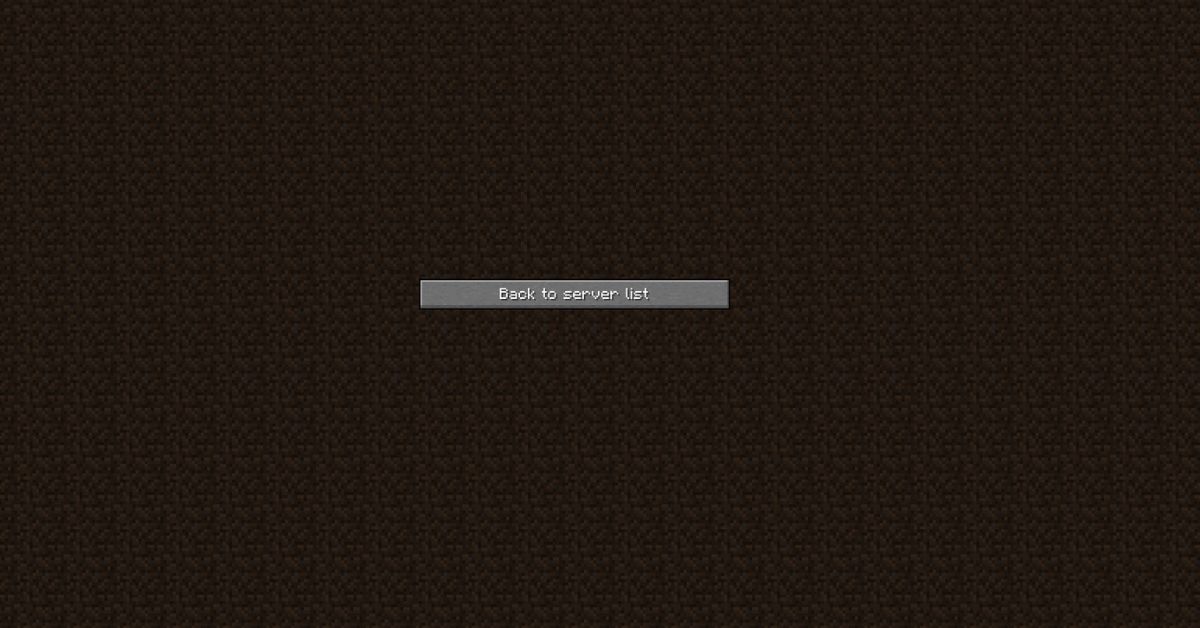For a game that appears so simple and free-flowing, Minecraft has taken the gaming community by storm. And perhaps its relative simplicity is key to its success. Now, players do run into some problems when trying to run this game. One such problem is the “Error Java.Lang.IndexOutOfBoundsException.” So, how do you fix it?
To fix this error in Minecraft, you need to reduce the “render distance” for the game to a lower level. You can do this by launching Minecraft version 1.8 or higher and accessing the video settings. From there, lower the render distance to 16 or lower. Then simply exit this version and load the version you want to play.
In this article, we are going to go over the reasons why this problem may arise when you try to play the game. Then we are going to go over a step-by-step process of fixing it.
Why Does Minecraft Crash and Show “Error Java.Lang.IndexOutOfBoundsException?”
Minecraft may recognize this message as the one they see from time to time when trying to load a new world. There are two scenarios where this may happen. It can happen when you try to play older versions of the game. Or it can happen after you complete a map and try to enter the portal.
In either case, the new world fails to generate and an error message pops onto your screen. The “IndexOutOfBoundsException” is an error that happens in java when you try to access a character or store data that is greater than the predefined size of memory space.
Most of the time, it happens because the render distance set for the game is too high. So, the game fails to render the new world properly and crashes. It can happen when you have played a newer version of the game and then returned to an older version. The newer version runs at a bigger render distance.
How to Fix This Error?
Well, since the problem here is that the render distance is too high, the obvious solution is to lower it. And you can accomplish this by yourself by following these steps:
- Open the Minecraft launcher.
- Select a version that is higher than the one you want to play or are currently playing. Click “play” and wait for the game to load. But do not load a new world after the home screen appears.
- From the home screen, go to options.
- Now, find the option for “video settings” and click on it.
- On the top left corner, you will see an option for “render distance”. It will have a scroll bar that you can drag left and right to adjust the number.
- Reduce the render distance to 16 chunks.
- Quite this version of the game.
- Now go back to the launcher and open the version you want to play.
Hopefully, now you will be able to load a new world without any trouble. If the game is still crashing, you can reduce the distance to 12 and reload.
Can This Error Harm Your Computer?
The Java.Lang.IndexOutOfBoundsException is a pretty harmless error. And it is limited to just the game you are running, in this case, Minecraft. The problem here is that the rendering distance or draw distance is too high for the version you are trying to run. As a result, the game is unable to launch at that value.
Since the problem is limited to Minecraft, there is no real chance of the error harming your computer system. In fact, the error is pretty harmless entirely as it will not damage the actual game, let alone the entire system. All it will do is cause some minor inconvenience as you try to play an older version of Minecraft.
Conclusion
The Java.Lang.IndexOutOfBoundsException is a pretty harmless error but it can be quite annoying. Hopefully, now you know the method for fixing it so you can enjoy a new adventure in this phenomenal game.