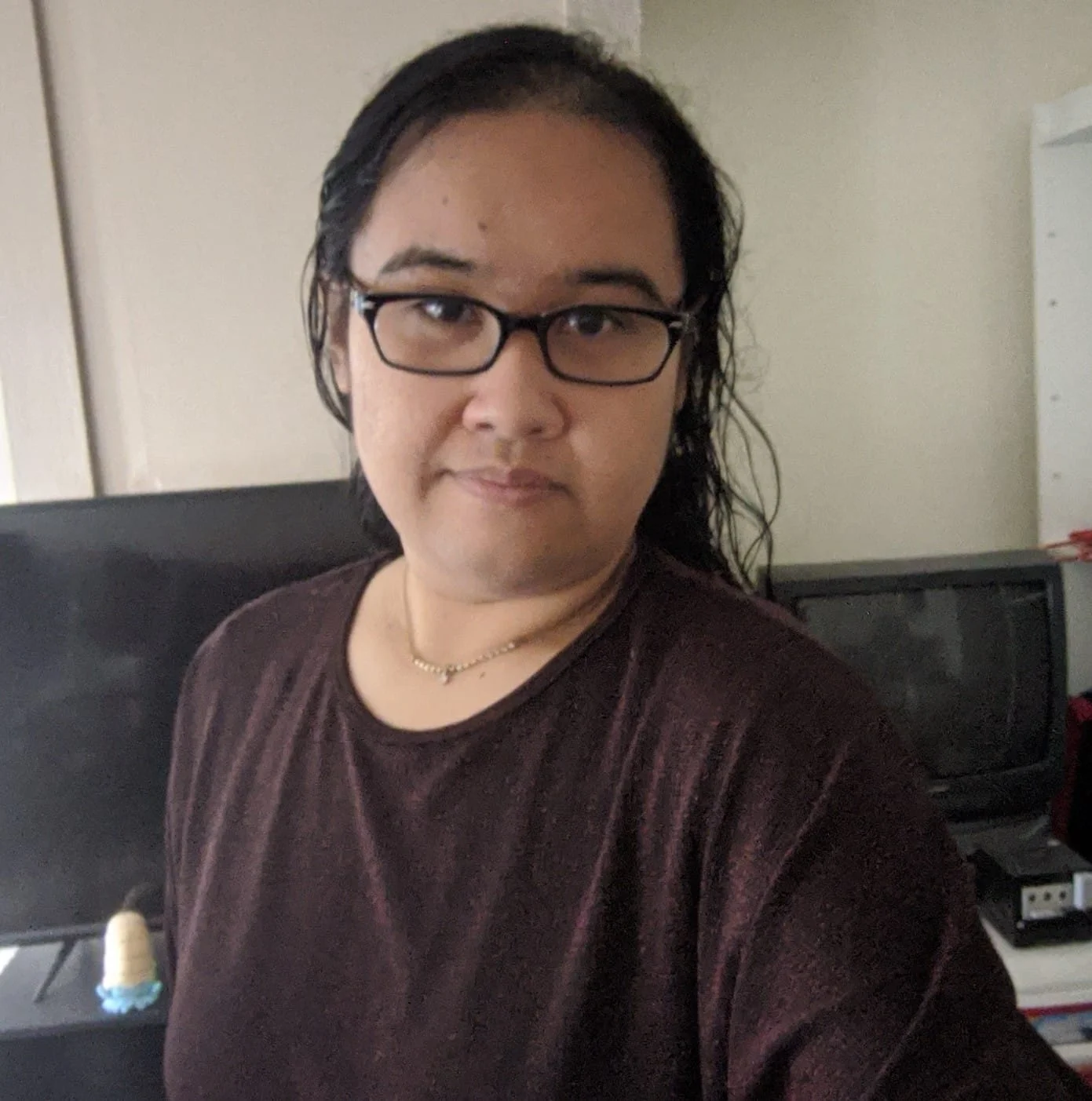League of Legends is nearly 13 years old but shows no signs of stopping. Players are still flocking to this massively successful MOBA game, and yearly championship tournaments still garner millions of views. If you’re one of the newer players who’s just now joining League of Legends, then you might be wondering how much data League of Legends uses.
League of Legends uses an average of 50 Mb per match or about 1-2 Mb per minute. This figure is based on a 30-minute match without voice chat. If you are using voice chat while playing the game, expect data usage of about 2-3 Mb per minute.
Now that we know much data you need to play a match in League of Legends, let’s find out more about what affects this data usage and how you can optimize it.
How Does League of Legends Use Data?
Because League of Legends is an online multiplayer game, it needs to be able to pass the information along to different players simultaneously. That information can include your champion’s current actions, the number of enemy mobs around, and what other players are doing—distributing that information in real-time uses data.
Thankfully, the game and your network don’t need to send as much data to each other to communicate. That’s because most data-intensive stuff, such as game assets and graphical effects, are already stored on your computer. You only need to send and receive the informational data packets and extra bits if you’re using the in-game voice chat.
Why Does League of Legends Use so Little Data?
As mentioned earlier, all League of Legends graphical and sound assets have already been downloaded to your computer. That means the game starts from your hard drive every time. You’re not streaming any of those assets from somewhere else.
That leaves just the data packets for your machine to download from the server as you play the game. It only needs information about your current match, so that packet is only about 1-2 Mb per minute.
If you’re also using the in-game voice chat, your data usage can double or triple, depending on how many people are in your party. [1] Transmitting sound signals over the internet uses more data than just in-game information, which is why your data usage spikes whenever you have voice chat enabled.
When downloading an update, you only need to worry about the game’s data usage. Riot Games releases an update for League of Legends every 2-3 weeks, and the updates are usually about 100 Mb or so. If you need to monitor your monthly data usage strictly, make sure you allocate about 200-300 Mb for monthly updates.
How Do You Minimize League of Legends Data Usage?
League of Legends data usage is already low enough, averaging 1-2 Mb per minute. That’s about 30-60 Mb per game or 60-120 Mb per hour. Triple that number if you’re using the in-game party voice chat.
If you need to be careful with your data usage, turn off voice chat as soon as you join an in-game party. Voice chat is automatically on by default, so don’t forget to change that if you’re data-conscious.
However, if hearing your teammates is important but you don’t want to use more data than necessary, you can always activate push-to-talk. That way, you can still hear what your teammates say without constantly transmitting something from your end. Your data usage would still be higher than normal, but it wouldn’t be in the highest range.
Already avoiding voice chat but still need to minimize data usage? Unfortunately, there’s not much you can do other than limit the number of games you play daily. Lowering any graphical settings won’t help, as it only affects how the game looks from your end.
We’ve prepared a handy table to help you plan your monthly data usage. Remember that these figures are based on estimates only, so your actual usage may differ.
Without Voice Chat
| 1 day | 7 days | 14 days | 30 days | |
|---|---|---|---|---|
| 1-hour gameplay | 60-120 Mb | 420-840 Mb | 840 Mb – 1.68 GB | 1.8-3.6 GB |
| 4-hour gameplay | 240-480 Mb | 1.68-3.36 GB | 3.36-6.72 GB | 7.2-14.4 GB |
| 8-hour gameplay | 480-960 Mb | 3.36-6.72 GB | 6.72-13.44 GB | 14.4-28.8GB |
With Voice Chat
| 1 day | 7 days | 14 days | 30 days | |
|---|---|---|---|---|
| 1-hour gameplay | 180-360 Mb | 1.26-2.52 GB | 2.52-5.04 GB | 5.4-10.8 GB |
| 4-hour gameplay | 720 Mb – 1.44 GB | 5.04-10.08 GB | 10.08-20.16 GB | 21.6-43.2 GB |
| 8-hour gameplay | 1.44-2.88 GB | 10.08-20.16 GB | 20.16-40.32 GB | 43.2-86.4 GB |
As you can see, data usage can multiply quickly when playing for long periods of time daily. That usage spikes up even more when using voice chat. If you have a limited data plan, keep those figures in mind so you can plan your sessions accordingly.