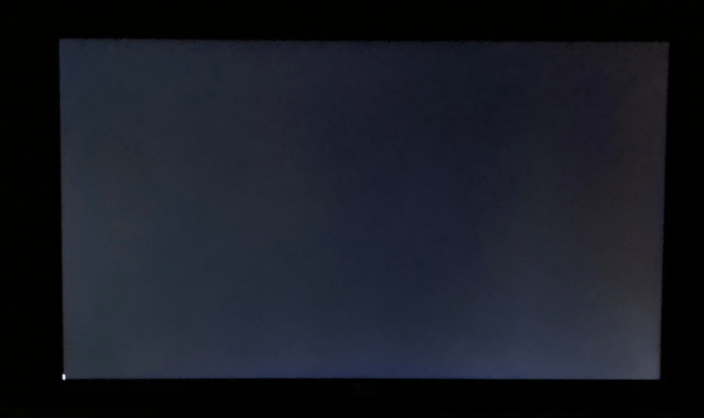Backlight Bleeding is a problem that occurs with modern LED/LCD screens. The main reason behind this problem is the leakage of light at the corners or edges of your display screen. There isn’t a permanent solution to fix backlight bleeding, however, there are some unconventional methods to reduce it.
Your LCD/LED uses a backlight to create a visual display by means of the liquid crystal panel. In some monitors, backlight bleeding is common to occur due to the nature of the technology used. In that scenarios, it’s very hard to notice the effects of it on your display screen, especially when watching regular content.
However, in most cases, it’s noticeable and intolerable, so you have to do some tweaks with your monitor to reduce backlight bleeding. Also, bleeding occurs at the corners of your display in the form of glowing clouds or orbs when the screen is pitch-dark.
If there’s too much backlight bleeding in your display, it’s better to RMA (Return Merchandise Authorization) it. If you have bought a monitor from a reputed manufacturer like Dell, ASUS, or Samsung, then it would be easier to replace it.
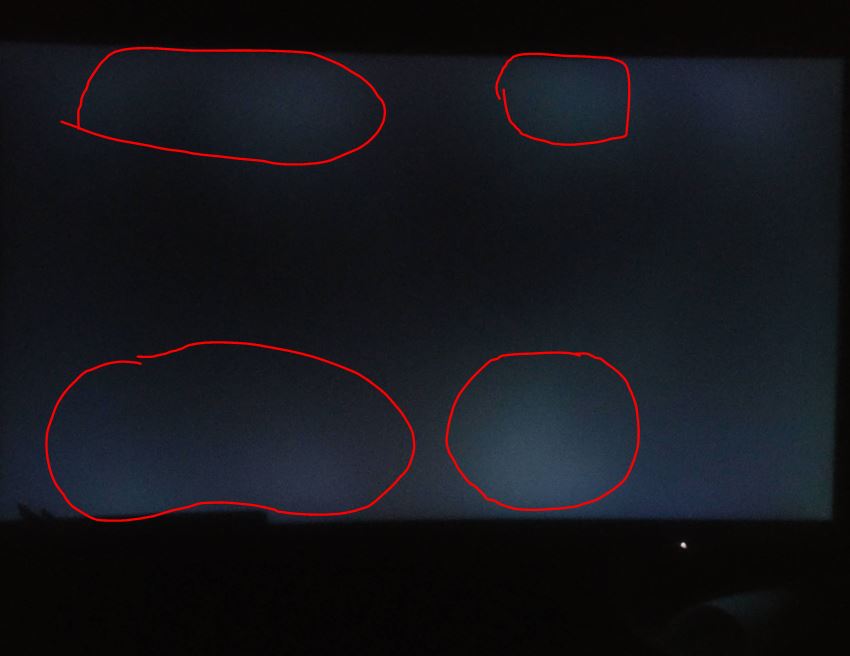
Fixing Backlight Bleeding in LED/LCD
If you are suffering from minor glowing patches at the corners of your display screen, there are some possible fixes to reduce it.
Tape the Edges
This is one of the most working methods to overcome backlight bleeding. Take a screwdriver and loosen the bolts and screws at the rear of the display. Take out the display panel and apply electrical tape around the corners.
Using Microfiber Cloth
Gently rub a dry microfiber cloth in a circular motion on the areas affected by backlight clouding. Do not apply harsh pressure on the surface or it will worsen the situation.
Adjusting Brightness
You can reduce the brightness of your screen to a point where backlight bleeding is noticeable. Also, if your monitor has the local dimming feature, enable it to see if it works out. If you have an IPS display monitor, try adjusting it with ambient light.
An acceptable amount of backlight bleed
In most LEDs and LCDs, bleeding is normal, especially when the brightness is set at 100%. Lower your screen brightness and it should have a small glowing flash of backlight bleeding. Generally, if you don’t see it while playing games or watching movies, then it’s fine. And if you see cloud formations while watching content, then it’s not an acceptable amount.
If you want the backlight to bleed at Level 0, then you have to invest in an expensive LED/LCD screen.
Alternative Option to Overcome Backlight Bleeding
Like we’ve discussed earlier, there isn’t any permanent solution to eliminate backlight bleeding. As far as you are using an LED or LCD, you might come up with this problem anywhere in the near future. The only way to stay away from backlight clouding is to invest in a good-quality OLED screen. OLEDs however are expensive but a future-proof solution to stay away from display bleeding problems.
Conclusion
Backlight bleeding isn’t noticeable at all unless it is of extreme level. And this is a visual problem that only sticks with modern-day LCD screens. You can try all the unconventional methods that we have disclosed to fix the backlight bleeding. If that doesn’t solve your problem, go for RMA or buy an OLED.