So you are planning to buy a new motherboard and don’t know if that would fit in your PC case or not, right? As you know that motherboards come in sizes also know as form factors. Picking the right motherboard is an integral part of a PC building process. Also, it’s the form factor of your motherboard that decides the number of components that you can install on it later on.
As for knowing which case would exactly fit which motherboard, it all comes down to the listed form factor support. Mini-ITX fits only mini-ITX, mATX fits both mATX and ITX, and ATX fits all three sizes.
So, what about this so-called E-ATX size? Why do some of my mATX motherboards have trouble fitting some mATX cases? Is it always a safe choice to buy ATX then? Answers to that and more are below.
What Is the Usual Size of a Motherboard?
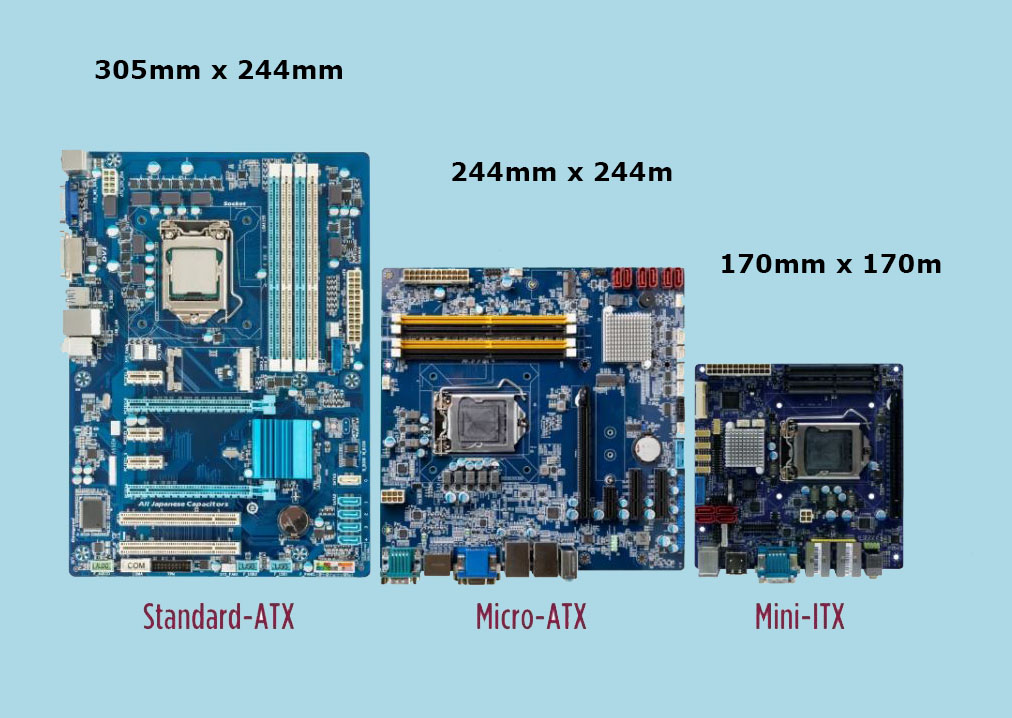
ATX or Standard-ATX
The ATX is a standard-size motherboard you will find in the market. This type of motherboard is 305mm in length and 244mm in width. If you are concerned about adding multiple components to your computer, then going for an ATX motherboard is the best option.
Standard ATX motherboards are highly compatible with full or mid-tower PC cases. ATX motherboard gives you plenty of headroom for upgradability as compared to Micro and Mini-ITX mobos.
This is currently the biggest size for regular consumer motherboard models.
Micro-ATX
The Micro-ATX mobo is a bit shorter (2.4 inches shorter) as compared to the standard-ATX motherboard. It is almost equal in length and width from all sides (244mm L x 244m W). Micro-ATX motherboards can easily fit in micro-ATX PC cases without any hassle.
Mini-ITX or Small Form Factor
Mini-ITX motherboards are compact and smaller in size as compared to ATX and Micro-ATX boards. These types of motherboards can easily fit in small form factor PC cases, mid-tower, or standard ATX PC cases. There is limited room for upgradability in these mini-ITX boards. You can install a maximum of one graphics card and a limited amount of ram (if extra slots are available).
Case designs for min-ITX are far less standardized, allowing for significantly higher build creativity, at the cost of component space and potential cooling efficiency losses.
E-ATX
Size is 12” x 13” (305mm x 330mm).
Much wider than even the already large ATX (though much less common), E-ATX is usually only limited to the top-end (most expensive) models, or the best chipsets generationally available. Before, it was traditionally only limited to HEDT (high-end desktop) workstation and server-class motherboards.
The table below can give you a better idea of which type of motherboard fits in what kind of PC case:
| Motherboard Form Factor | Type of PC Case |
| Standard ATX | Full ATX & Mid Tower |
| Micro-ATX | Full ATX & Mid Tower |
| Mini-ITX | Full ATX, Mid Tower, and Mini-ITX Cases |
Keep in mind that the Standard ATX motherboard cannot fit in mini-ITX cases. However, mini-ITX can easily fit in a full ATX, mid-tower, or mini-ITX PC case without any problem.
How to Know Your Motherboard Size at a Glance?
Here are the general pointers for immediately knowing the size of a motherboard without measuring the size:
- If the motherboard only has one PCIe slot, it’s mini-ITX.
- If the backplate (rear I/O) and board have almost the same length, it’s mini-ITX
- If the board only has two DIMM slots but is rectangular, it’s the thinner mATX.
- If the board has four DIMM slots and is square-shaped, it’s regular mATX.
- If the board has four DIMM slots and is rectangular, it’s ATX.
- If the board has DIMM slots on both sides of the CPU socket, it’s most likely E-ATX.*
- OR, if the board has so much space after the (four) DIMM slots, it’s still E-ATX.
- If the model name has no letter after the chipset number, it’s most likely ATX.**
- If the model name has ‘M’ after the chipset number, it’s mATX.
- If the model name has ‘I’ after the chipset number, it’s mini-ITX.
* – Some are also available as ATX. Though, if it is square, it is still mATX.
**- or E-ATX if the chipset is a non-standard one (TR4, X99, etc.)
How to Know Your PC Case Form Factor Support Sizes at a Glance
For PC cases, here are the general pointers for quicker size compatibility assessment:
- If the word “mid-tower” is added to its name, it supports mATX (and sometimes also ATX).
- If the word “tower” is added to its name, it supports ATX.
- If the shape is anything other than the traditional tower shape, it’s mostly mini-ITX.
- If there are more than four PCIe slot covers behind the case (six or more), it is an ATX case.
- If there are only four PCIe slot covers behind the case, it is an mATX case.
- If the case only supports two 120mm fans in front, and it says it supports mATX, then it is probably only optimized for thinner (two-DIMM-slot) mATX motherboards.
How to Make Sure that Motherboard will Fit in a Case?
The one sure way to know if a motherboard will fit a case is to check the form factor specification of that specific model on its official website. You will then cross-reference its designated size to the listed supported form factors of the case that you intend to use.
For example, the MSI B560M* PRO-VDH is an mATX case (the square one, since it has four DIMM slots). This particular motherboard will fit something like a Meshify C Mini (mATX, mini-ITX), or a Phanteks P360A (ATX, mATX, mini-ITX). The NZXT H1 V2 (mini-ITX), on the other hand, can only fit something like a Gigabyte B550I** Aorus Pro AX, since mini-ITX cases are only restricted to their size.
One stark exception is when finding mATX cases for regular square-shaped mATX motherboards. Some cheap cases may list its form factor support as mATX, but will not specify that it can only provide optimal space for the thinner ones (two DIMM slot mATX versions).
If you attempt to use square-shaped mATX boards for such cases, you may find cable management significantly more difficult or frustrating. So, don’t forget to also confirm the size with other sources (preferably via detailed video reviews).
* – take note of the ‘M’ after the chipset number, indicating that it’s an mATX board
** – take note of the ‘I’ after the chipset number, indicating that it’s a mini-ITX board
Can Any Motherboard Fit in Any Case?
Yes, so long as the case has ATX support. ATX cases are typically spacious enough, and will simply scale down the form factor line as needed, depending on the motherboard model. Again, the complete opposite of this is mini-ITX, as it physically cannot scale up in size to accommodate bigger motherboard form factors.
When scaling down form factors for bigger cases, it is important to check if the motherboard standoffs still align properly, and if enough of them can be used. If not, you may have to add a few more standoffs until the spaces where the screws should fit are occupied.
Oh, and you generally don’t have to remove the standoffs already installed by default when using smaller motherboards for a larger PC case (you most likely won’t be able to anyway).
How Much to Spend on a Motherboard
The budget you spend on a motherboard will decide the performance of your PC and room for upgradability. Here’s a rough idea of how much you should spend on a motherboard
Under $100
Well at this price you can expect an AMD chipset with overclocking ability. However, you cannot expect a reliable Intel motherboard under $100 that can let you overlock your CPU. But under this budget, you can expect a motherboard to be equipped with everything you need for gaming i.e GPU slot, enough DIMM slots, onboard Wi-Fi, etc
Up to $150
At this price range, you can expect some of the best motherboards with the Z390 or Z490 chipsets. At this much budget, you can expect a motherboard to overclock a high-end CPU like Core i9 9900K. Also, you can get your hands on an X570 chipset from AMD that comes with RGB lights, more DIMM slots, and other PCIe expansion slots.
Around $200
Between $200 to $250
Now you will come across a motherboard with a premium look, tons of RGB lightings, and better VRMs to squeeze more juice in overclocking. Also at this price level, you’ll find USB 3.0 or 3.1 Gen 2 slots. Also, in this category, there’s plenty of headroom adding more peripherals.
Over $250
This is where you get the mainstream motherboards in the industry. By spending over $250, you get a motherboard with plenty of expansion slots, high-quality MOSFETS, beefy heat sinks, RGB lights, and extreme overclocking abilities. High-end motherboards usually come in standard ATX form factor.


