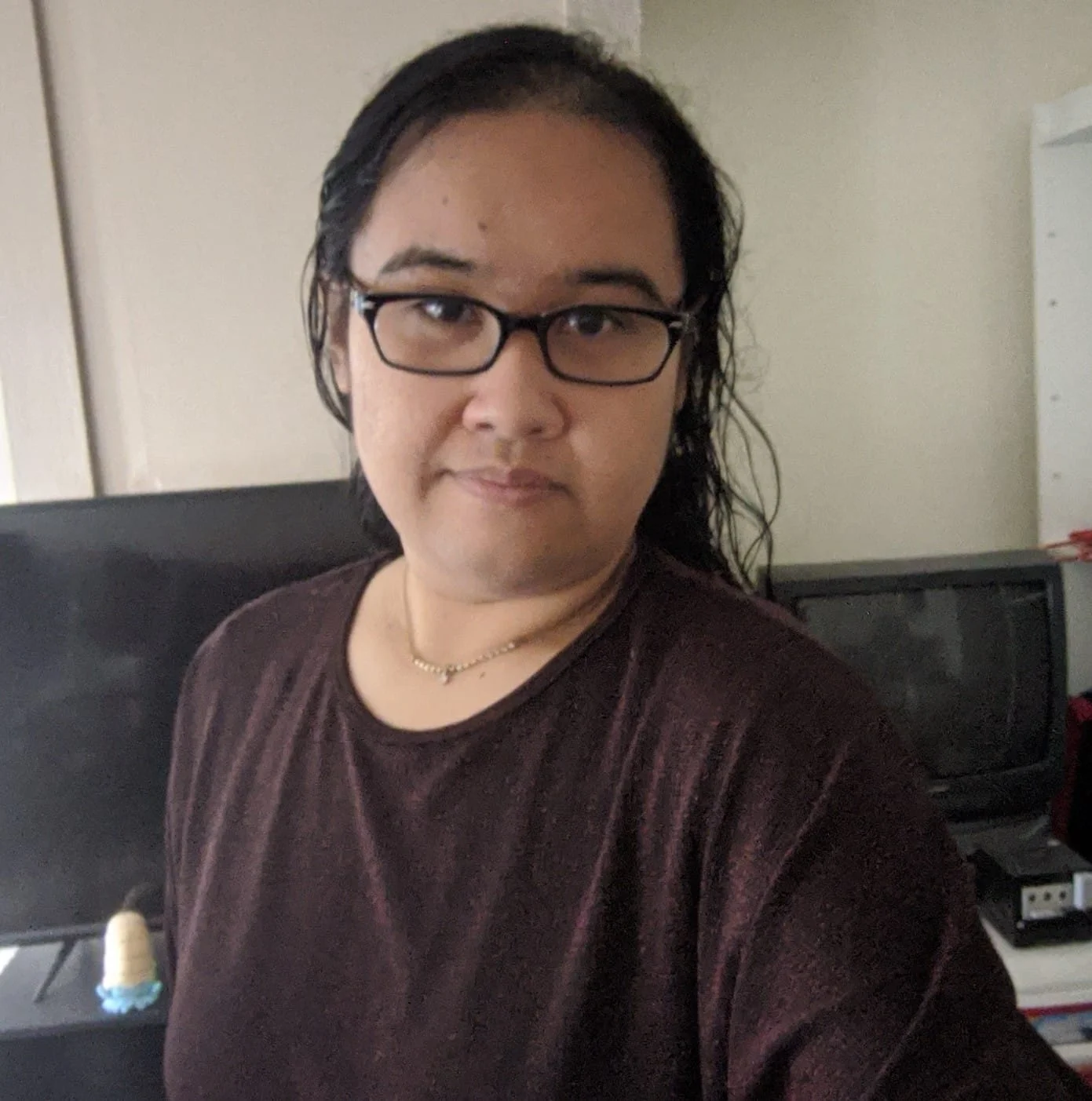Social media platforms allow their users nowadays to download their data, and Snapchat is no exception. Knowing what information companies possess about you is helpful, especially when trying to keep your privacy. However, you might wonder how accurate Snapchat Data Download is.
Snapchat Data Download keeps an accurate log of places you’ve visited, people you’ve interacted with, and how often you’ve used different app features. However, there won’t be complete logs of your chats because Snapchat servers only keep them for 30 days.
Now that we know what information Snapchat holds about you, let’s explore how accurate their data is and how far back it can go.
Is Snapchat Data Download Accurate?
Considering what they keep and don’t keep about you, Snapchat Data Download is quite accurate. While it may not save a log of every single message and photo you’ve ever sent since the beginning, what they do have are accurate and insightful. Perhaps a bit too accurate in some instances.
For example, Snapchat keeps track of how frequently you’ve interacted with ads and various parts of the app. That information might be of passing interest to you, but that data helps Snapchat decide whether to axe a feature or not. It also helps them categorize you to serve ads they think will fit your interests better.
And then there’s the information about the other users you’ve interacted with, one way or another. Everyone on your Snapchat friends list will be there, but it will also include people you blocked, deleted, or sent a friend request to.
If you want to see your messaging history, that’s a bit of a lost cause with Snapchat. That’s because their servers automatically delete any read messages, while unopened ones get deleted after 31 days. It’s helpful if you only want messaging data for the past month and nothing else.
Most photos don’t get saved as well unless you’ve uploaded them as a public story. Snaps sent privately are not likely to be included in the data download.
Lastly, your location history is only as accurate as you allow it to be because you have the option to turn it off. Leaving it on enables the app to determine the places you’ve visited. You get most of this information as geographic coordinates, but some parts of the report give you actual business names.
How Far Back Does Snapchat Data Download Go?
Snapchat’s Data Download has varying degrees of history, depending on which information you want to know. For example, your messaging history can only go back a month. That’s because their servers automatically delete messages after a set amount of time.
Meanwhile, photos have a selective retention span. Ones you send or receive privately are deleted from their servers immediately, while photos uploaded as a public story or memory can last up to a year. You can even download and save them from your data file, but you only have seven days to do so after your file is created.
Ad and feature interactions are kept almost indefinitely. Snapchat uses them to keep track of which features users prefer and which ads they’ve watched or ignored. That also means the more ad data they have about users, the more they can use this information for advertisers.
As for your location history, if you have it turned on, then Snapchat will keep that information for several months. There’s no set number on how long they keep your location data other than holding on to it for a few months, maybe up to a year.
What Can You See When You Download Snapchat Data?
Snapchat Data holds quite a bit of information about you and your usage patterns, so here are the more important ones:
- Snap history (limited, up to a month at most)
- Saved chat history
- Memories (for up to a year)
- Friends, including those you deleted, blocked, or sent an invite
- Location, such as ones you visited or passed by (for a few months)
- Search history
Other bits of data might be helpful to you, such as your login history, user profiles, purchase history, and support history. But if you’re trying to get an idea of how your data is used or figure out someone’s behavior, the six listed above are your best bet.
Of course, you can always take some steps if you feel Snapchat keeps too much data about you. You can turn off some permissions, such as your location history, and you can set your Snapchat messages to delete themselves automatically instead of being saved.
But if you want your data completely gone, deleting your Snapchat account deletes all of your data as well. If you want to keep your account but want your data gone, you can contact their support desk or stop using the app for a while. Snapchat removes your information from their services after an extended period of inactivity.