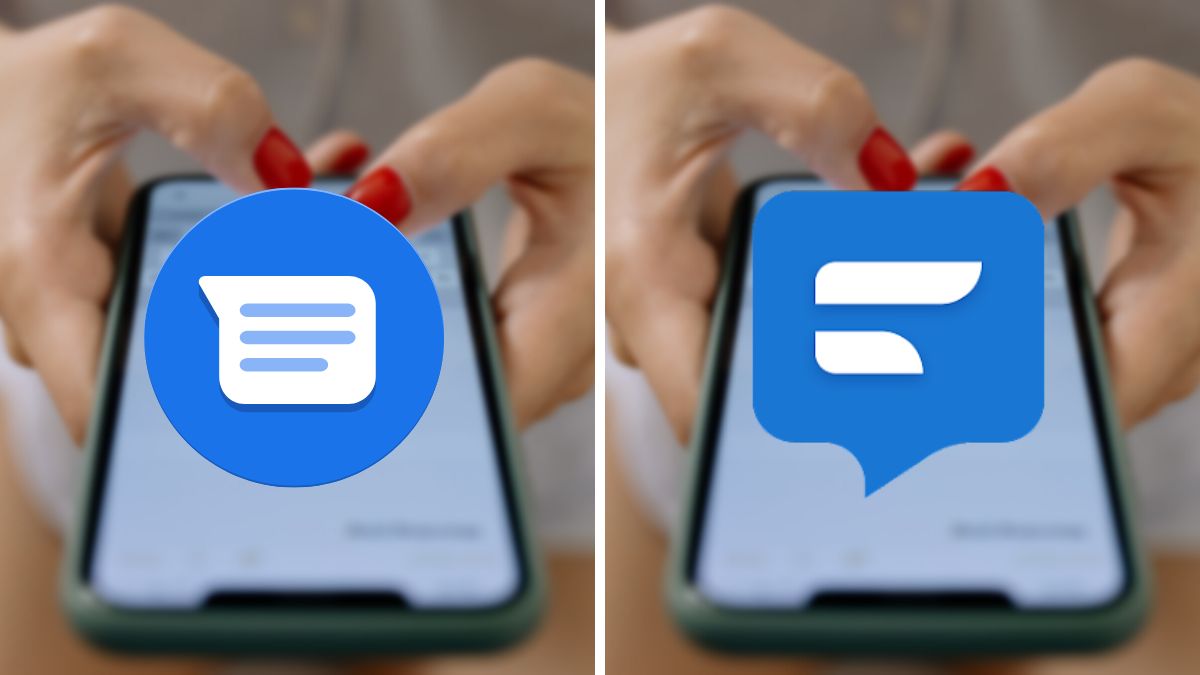Despite the prevalence of online platforms such as Facebook’s Messenger, WhatsApp, etc., plain old text messaging apps are still the go-to for many people. Two of the most popular choices in this regard are Google Messages and Textra. But how is one different from the other? And which one is the superior system?
Textra’s key selling point is its numerous options for customization, whereas Google Messages is a more simple app. But Google Messages does offer its users easy device pairing, internet connectivity, better spam detection, and an ad-free experience. These features are not present in Textra.
So, let’s take a deeper dive into both apps. In this article, we are going to compare these two apps in many aspects. We will look at their interface, customization capabilities, security, popularity, and much more.
Google Messages vs. Textra: Differences
User Interface and Customization
The best way for any app to gain dedicated users is to offer an appealing interface. And customization plays a big part in the overall user experience. So, let’s look at both apps from these two perspectives:
Google Messages
Google Messages have a pretty standard layout. When you open up the app, you will see the search bar on top and all your conversations listed below. The more recent ones get more priority. There is a start chat option at the bottom right. Each conversation will have an icon containing the first letter of the contact.
You can upload your contacts directly from Gmail if you have saved them to your account. In terms of customization, the options are limited. You can switch between light and dark mode. You can also choose which conversations can show up as bubbles on your phone.
Google Messages manages to keep all of its features in one place. You can directly make a voice call or video call straight from the chat without needing to exit the app. This helps to make the overall experience feel smoother and faster.
A great feature of Google Messages is that you can schedule your messages to be sent at a particular time. You simply have to press and hold the send button and the option for scheduled send will appear.
Textra
Textra’s general layout is pretty similar to Google Messages. But the one spot where it outshines its competitor is in its customizability. Textra allows you to customize many of its features, including:
- Keyboard theme color
- App icon color
- Bubble notification color and style
- 6 different emoji styles
- Emoji skin tone
- Text font size and option.
Moreover, you can customize each conversation individually. Meaning you can personalize chat conversations and make them more memorable. Google Messages does not have anywhere near this level of customization.
Another thing going for Textra is that the chat bubbles disappear after you respond to it. But in Google Messages, you have to manually close any bubble notification. Otherwise, they will remain on the screen.
When you swipe a chat in Google Messages, it will automatically archive it. But in Textra, you can swipe to respond to a conversation. You can also call that contact using this feature.
Cross Platform Usability
Cross platform usability allows you to use an app designed for one device on another device. For example, you can use Google Messages on your computer. You can receive and read incoming messages. You can also respond to them directly through your PC.
To access this feature, you have to pair your phone to your computer using your browser. Alternatively, you can download the Phone Link app from the Microsoft store for your Windows computer. This app can access your messages similar to desktop applications for Messenger and WhatsApp.
Textra does not have the feature to connect via a browser. You cannot access this app from your PC unless you are using an Android emulator (like Bluestacks, NoxPlayer, etc.). Alternatively, you can use services such as PushBullet, MightyText, etc. to text from your PC.
Pricing
It should come as no surprise that both Google Messages and Textra are free-to-download apps. At least, for the most part. While Google Messages is completely free and even comes pre-installed on many Android devices, Textra does have an option to upgrade.
You can download and use the normal version of Textra. But this version comes with occasional ads. To stop seeing ads entirely, you need to purchase the premium package, which costs $4.49. Ads are a part of most Playstore apps as this is how they are able to generate a profit.
Popularity
Both Textra and Google Messages are incredibly popular among Android users. On Playstore, Textra has over 10 million downloads and a 4.4 star rating. On the other hand, Google Messages have over 1 billion downloads and a similar 4.4 star rating.
Since Google Messages has been around for longer and it comes pre-installed on many Android devices, its massive popularity is no surprise. Textra has yet to reach as wide of a user base.
Security
Both Textra and Google Messages have reliable security measures. Both apps feature end-to-end encryption so that no outside force can read or access your conversations without gaining access to your device.
Textra goes one step further and claims that it does not collect any information from its users. But it does share certain information with third-party developers as it does run ads. So, if you want total discretion, Google Messages is the better choice.
Spam Detection
Both Google Messages and Textra allow users to block spam messages and similar texts. But Google Messages detection system is a cut above the rest. It utilizes machine learning models to detect spam words and blocked ids immediately. There will be a notification that a message has arrived. But it will be moved to the Spam and Blocked section right after.
Online Connectivity
Google Message allows its users to send and receive information via the internet. Textra does not offer the feature to connect to the internet. Additionally, Google Message integrates Samsung messages, Google Play, and SplitCam. Textra does not have these features.
| Features | Google Message | Textra |
|---|---|---|
| Customization | Limited | Extensive |
| Cross Platform Usability | Extensive | Limited |
| Pricing | Completely Free | Premium package available |
| Online Connectivity | Possible | Not possible |
| Ads | None | Present in free version |
| Spam Detection | More advanced | Adequate |
| Delay SMS | Unavailable | Available |
| App Size | 165 MB | 21 MB |
| Popularity | More popular | Less popular |
Google Messages vs. Textra: Which Is Better?
As you can see, Google Messages and Textra offer different advantages to their users. They both have their limitations as well.
If you want a reliable, simple, and easy to use text messenger system, then Google Messages is a better choice. It has an easy and smooth interface. It also offers some key benefits. For example, pairing other devices with Google Message is significantly easier. It also allows you access to the internet.
On the flip side, if you want a more extravagant and fun way of messaging your friends and family, then Textra is an ideal alternative. This app offers its users so many options for customization. Browse through hundreds of different styles, themes, and emojis to find the correct one. You can make each and every conversation feel unique and exciting.
While Google Message has a superior spam detection system and the ability to connect to the internet, the sheer variety of Textra’s customization options cannot be ignored. Especially for people of a younger generation, a simple text messenger may not be enough.
| Pros of Google Messages | Pros of Textra |
|---|---|
| Simple interface | Extensive customization available |
| Device pairing is easier | Better notification system |
| Better spam detection | |
| Ad free |
Conclusion
Hopefully, you now have a better idea about the particular features of Google Messages and Textra and how they compare against one another. But it is up to you to choose which app is more suitable for your preference.