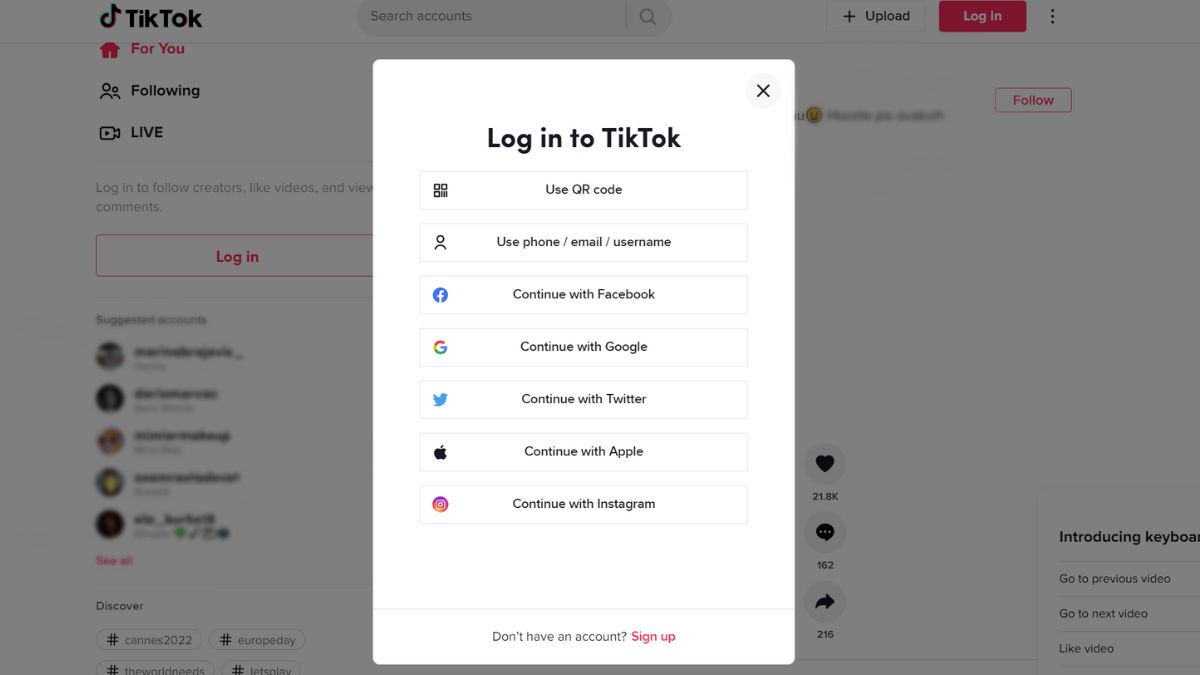TikTok is an app full of features and many content creators have many drafts saved to queue up future content or just brainstorm ideas. But you may notice that TikTok keeps logging you out, so what are the fixes for this?
TikTok will log you out if the security settings are changed, such as adding a new device or changing the password. It can be fixed by securing your account to stop other people from adding new devices or accessing it to change the password.
Let’s at all the reasons why a TikTok account would log you out, how to stop it from happening, and the other actions that may flow on from this. We’ll also consider the issue of TikTok drafts deleting and how to stop that from happening.
Why Does TikTok Log You Out Automatically?
One of the most common reasons to be logged out of an account despite you not doing it is due to security reasons.
TikTok may log a user out as a result of someone else trying to remove an active device from the account’s app settings.
This is commonly done because if you have an unauthorized device on your account, you want it kicked off the active session once you’ve removed it from your active apps.
TikTok support recommends that if you have not authorized this action, you should change the password of your account immediately.
If you make other account changes, this could kick you off the active session as well. This could include changing the email or password of the TikTok account.
If you’re getting the ‘login expired’ message when you try to login in, this is generally due to issues on TikTok’s side. Check other social media sites to see if others are reporting the same issue, but generally, you’ll just have to wait until TikTok resolves it on their end.
You can try deleting the app and redownloading it in the meantime to see if that helps.
If your TikTok account was deleted, this will cause your account to get logged out.
If you’ve broken TikTok’s terms of service (ToS) they will normally notify you of this, but consider whether any TikTok’s you’ve uploaded recently or your behavior on the app may have gotten on their bad side.
Your account can get deleted for having a birthday that makes you younger than 13, but due to a February 2019 banwave, this is unlikely to be the case anymore as you can’t register an account if you’re younger than this age.
How To Stay Signed In on TikTok?
As you can get logged out when your security settings get changed or specific aspects of your account get changed, making sure your account is secure from compromisers is the best way of staying signed in.
This means having some kind of password or passcode on every device that you have TikTok installed on.
You also want to do some account security steps by going into the app and find the ‘Me’ tab in the bottom right. Tap the three vertical dots to open the settings menu and then tap the ‘Manage My Account’ option.
Here you can add your phone number and email address, making your account more secure. Once you’ve added this information, you’ll get some confirmation from TikTok via a verification code, warning you of unauthorized access and keeping you logged in.
It is also worth checking out whether other devices are accessing your TikTok account without your knowledge or permission.
Log in to TikTok and open the Me menu, then open your Settings and Privacy menu, from here go to the Security section and then select Your Devices.
This will show you a list of devices that you have logged in on, including other information such as time and date, with other metadata if available. If any are unfamiliar or suspicious, remove them and consider going through usual account security steps.
This may be to change your account password, or reset it, or add a new device to cause the other sessions to get logged out. It may be worth contacting TikTok support if you’re still concerned after this.
What To Do If TikTok Logged You Out and You Can’t Get Back In?
If TikTok’s servers are having issues, then you won’t be able to do much troubleshooting on your end that will resolve this, so first check TikTok’s social media such as their support on Twitter.
Try restarting your device and reinstalling the app to see if that makes a difference. If you can update your TikTok app, try this first before doing anything drastic.
You can be locked out of your account if you break ToS or the community guidelines, so check them out to see if you’ve done anything you might have been banned for.
TikTok requires an internet connection to log in, so try disconnecting and reconnecting to the WiFi, or turn off cell data and turn it back on again. Test your connection with a YouTube video or something similar to see if you’re on a solid connection.
Clear the app’s cache by loading the app then tapping on ‘Me’ in the lower right-hand corner, tap the three dots in the upper right to open your settings and then go to privacy options.
From here, you can then tap the Clear cache option located under the Cache and Cellular Data heading.
Try doing some account recovery actions by going to the TikTok Sign In screen, then tapping the Sign Up option, then tap Log in at the bottom of the page.
Choose Use phone/email/username and then choose the Email/Username option. From there, tap Forgot password?
From here, Tiktok will send you a link to the email address or phone number that is linked or registered with your account, so go ahead and reset your password and try logging in again with that username and password combination.
This is also a handy way of checking whether you’re using the right email address.
Why Did TikTok Log You Out and Delete Your Drafts?
If you delete the app from your phone entirely your drafts will also be deleted. Drafts are stored locally on the device itself rather than TikTok’s servers, which means just logging you out of the app shouldn’t cause them to be deleted.
Before doing something which you think may affect your drafts, you can always upload them to TikTok and make them private.
Updating the app won’t cause your drafts to delete, and while some users claim logging out deleted your drafts, I’ve tried it on my end and it didn’t delete my drafts.
Logging out of the app shouldn’t delete any data for the app. As drafts are tied to the specific device itself, it won’t sync your drafts across devices. That means you have to open up the TikTok app on the device where your drafts were saved locally.
One possible cause of draft deletion could be your device automatically removing locally saved data as a cleaning operation.
Mostly an issue with iPhone, go to the Settings app, tap on General, then iPhone Storage. From here, make sure that Offload Unused Apps says ‘Enable’, indicating that it’s off.