Evernote is one of the most established note-taking apps out there. It has brand recognition and many people have been using it as a handy note-taking app. But Apple Notes is also popular. So with Evernote versus Apple Notes, what are the differences and which is better?
Evernote is likely the better choice in almost all situations. It is crossplatform, offers more features including the massively useful tag feature, and overall is better to use. Apple Notes is a very stripped down version of Evernote.
Let’s look at the pros and cons of Apple Notes versus Evernote, including what you get with both and why you should pick one over the other. We’ll also compare the differences and best points of each so you can make an informed decision.
Evernote vs. Apple Notes: Differences
Apple Notes is the default choice for anybody on iOS, whereas Evernote is available as a separate download. Apple Notes is also only available via Apple products.
Apple Notes is a no-frills approach to note-taking, while Evernote is more concerned with organization and features. One of the best reasons to use Apple Notes is because it loads quickly and is perfect for jotting down a quick thought.
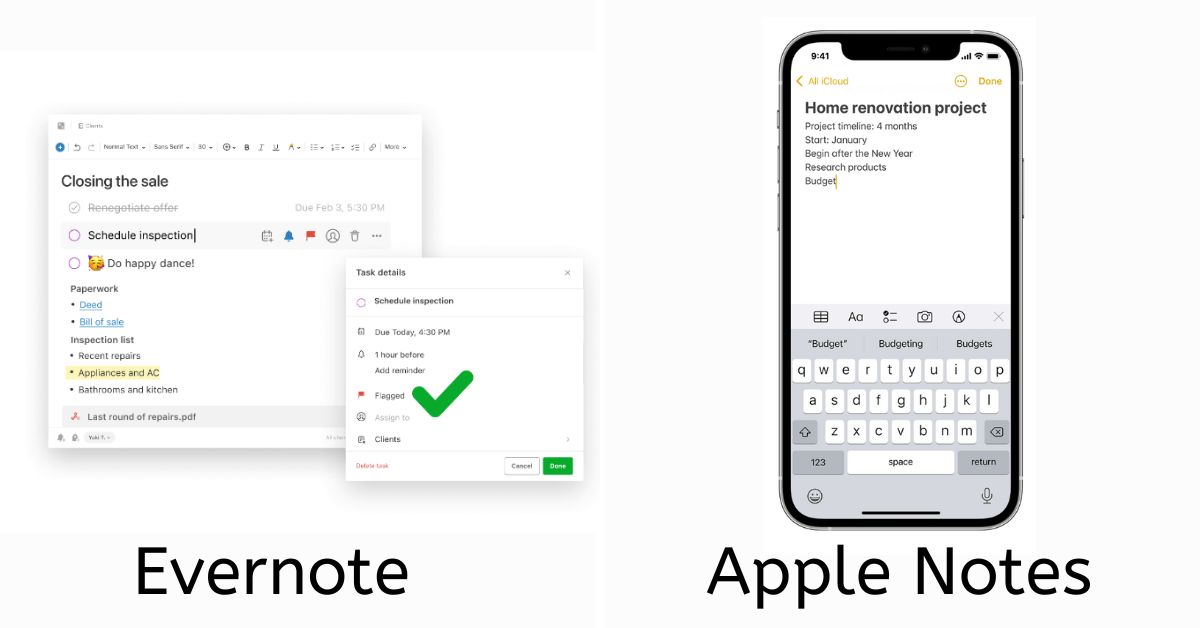
Apple Notes also comes preloaded on iOS devices, meaning it is good to go once you’re set up, even more the case considering you’ll already be logged into an iCloud account. This is also the reason why Apple Notes syncs so well across devices.
Evernote does require you to hit the sync button to ensure a sync. Evernote also requires you to use a separate app, Skitch, to do drawings and doodles which can then be imported into Evernote later.
Apple Notes, on the other hand, supports this function natively.
Apple Notes and Evernote are laid out almost identically, with folders of notes on the left, and the actual open notes on the right side. However, one big difference is that the Apple Notes app’s formatting bar is always at the top and can’t be hidden.
The overall feel of Evernotes is a lot slicker, it has a dark-themed sidebar with a choice between notebooks, tags, trash, and other options, and there are also multiple note-viewing options such as card view, snipped view, and side list view.
Apple Notes and Evernote allows you to create multiple notebooks, also with the ability to create sub-notebooks inside it.
Unfortunately, there is no way to tag a note with Apple Notes, meaning it can be very hard to find notes when you have many. This is one of the best features of Evernote as tags can help you find a note among many hundreds or thousands.
Evernote has a highlighter function which Apple Notes does not. Evernote also has many more editing capabilities, including font style, sizes, and even colors. Evernote will even do text scanning of images that you put in notes, making for serious search capabilities.
Evernote also allows you to pin shortcuts to frequently accessed notes, meaning they are instantly available in a convenient location for quick lookup.
None of this is possible in Apple Notes. Combined with the direct integration of Google Drive, you have a one click option to add files for Evernote.
With Apple Notes, you can invite others to make changes via the default Share menu, and can also send notes via all manner of apps like Mail, or put the note in the Reminders app.
Evernote supports email sharing and the possibility to get others to join the notebook and make changes. The extension for Chrome also allows you to copy and insert directly into Evernote.
In terms of storage, Apple Notes uses the iCloud platform which comes in at 5GB for free. For more storage, it costs $1 for 50GB.
Evernote instead basically offers unlimited storage, but the free version is limited to two devices. For more than that, you’ll need to shell out $70 for the premium plan.
The premium plan gets you many more features that are really worthwhile if you’re using it for business.
This includes 20 GB monthly uploads, all widgets and customizations for the Home page, ability to connect workplace and personal Google Calendar integration.
You can also assign and track tasks, use Boolean search terms, export as PDF and also connect to Salesforce, Microsoft Teams and many more.
Evernote vs. Apple Notes: Which One to Use?
In terms of features, Evernote is clearly better than Apple Notes. This is perhaps to be expected given Evernote’s longevity in the note-taking app space.
You can likely expect Apple Notes to improve over time, as Apple realizes what its users want and the ease of taking ideas from the successful competition.
The only reason you wouldn’t go with Evernote is if you’re just not comfortable with downloading software. Otherwise, there’s no real reason to eschew Evernotes. The native integration of Apple Notes is good if you’re already on iOS, if not, go with Evernote.
However, you shouldn’t shy away from Evernotes just because of the ease of use if you’re already on iOS to use Apple Notes. The sheer amount of extra features, better organization of the app, integration with other apps and better search makes Evernote win hands down.
If you use any non-Apple devices, such as a Windows phone or Windows-based operating system, then your only choice for true cross compatibility is to go with Evernote, as Apple Notes won’t work outside iOS or any other Apple-based operating system.


