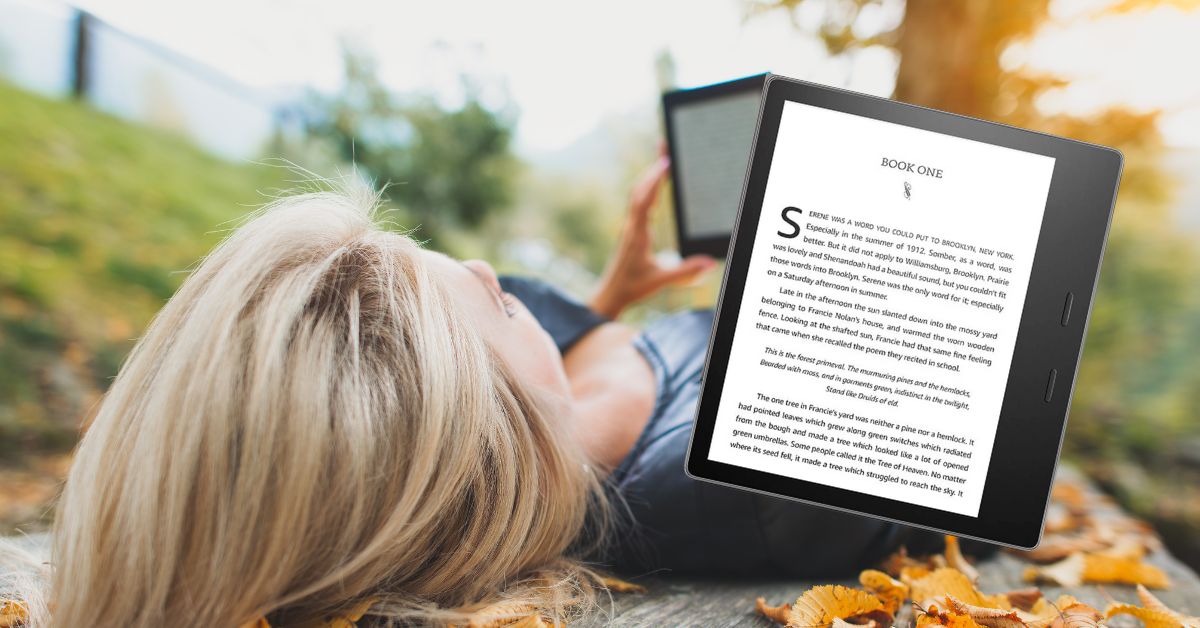The Amazon range of Kindles has absolutely cornered the e-reader market, from the entry level products to the premium and everything in between. But is the Kindle Oasis worth it when compared to the Kindle Paperwhite?
The Oasis is a great purchase and offers some nice advantages over the Paperwhite, such as separate page buttons, warm light settings, massive storage capacity and a great display to make for easy reading.
Let’s look at the pros and cons of the Kindle Oasis and compare it to the Kindle Paperwhite, as well as consider which of the two is right for you.
Is the Kindle Oasis a Good Buy?
The Kindle Oasis is not a bad purchase for a first Kindle, although if you have one already that is functioning well, there’s not a whole lot of improvement to be had.
The main update has been the introduction of warm backlighting and a higher screen refresh rate.
Like all Kindles, you’ll get a high-resolution e-ink display that is one of the best displays that helps to achieve paper-like crispness, and the generally solid build quality that can be expected from this product line.
You can choose between an 8GB or 32GB internal storage version.
Coming in at 7 inches and 300 PPI, it is a slim design with a flush front. It measures 5.6 inches wide, and 6.3 inches tall, with a range of 0.13 at the thin side to 0.33 inches thick. Unlike the Paperwhite, it has a slightly thicker base which is about a handwidth wide.
The Oasis comes in around 6.6 oz or 188 grams, which you can expect to increase slightly if you put a case on it. As Kindles tend to travel with us, a case is generally the go to protect the screen.
As it has a waterproof rating of IPX8, very brief immersions or splashes of water won’t cause damage.
As usual, you get the page turn buttons but unlike other Kindles, these are located on the front panel, nestled on the side. This allows you to hold it similar to a smartphone, and can then tap the buttons to turn the page.
You can also pair headphones to it to turn it into an audiobook reader instantly.
Just like the Paperwhite and many other Kindles, it does stick with the micro USB connector for charging, which is actually becoming less and less the preferred way to charge.
It also doesn’t support 5GHz Wi-Fi, which is not a total dealbreaker considering that ebooks are not exactly the heaviest data-wise, but in terms of future proofing it would be a nice addition.
The basic version comes with advertising on the lock screen, meaning that when it is on but locked, you’ll see advertising on it. This feature can be removed if you pay slightly extra.
With any version of Kindle, one of the most surprising things is going to be the battery life. You’ll get weeks if not months on a single charge, and it then charges up very quickly if you do get low on juice.
| Pros | Cons |
|---|---|
| Adjustable warm backlighting | MicroUSB |
| High screen refresh | No 5GHz Wi-Fi |
| Waterproofing: IPX8 certified | Relatively Expensive |
| Solid and can stand up to the bumps of travel | Extra for no ads on lock screen |
| Next/Previous page buttons are separate |
Is Oasis Worth It Over Paperwhite?
The Kindle Oasis is the premium version of the Paperwhite, so if you’ve got the cash to splash it’s definitely a better choice.
One big advantage of the Oasis over the Paperwhite is the separate buttons to go to the next page or back a page.
Not only are these in a much more convenient place than the tap on the correct part of the screen for the Paperwhite, but you get the convenience of physical buttons. In effect, this enables you to turn pages without lifting your thumb or craning your wrist.
You do get extra pixel density over the Paperwhite when using the Oasis, and while this doesn’t make a huge difference, it does provide a clearer screen, so if you find your eyes straining with other Kindles, this may be the choice for you.
The dynamic lighting with the warm light setting makes for a very pleasant reading experience over the slightly glare-inducing Paperwhite. Having used a Paperwhite for a long time myself, it is not a massive difference but is a nice upgrade.
This is particularly the case when reading in dim light, and I found the Oasis was a much more enjoyable experience when on a plane for an overnight flight when the cabin lights were dimmed.
I also really like how close the warm lighting setting felt like I was reading a paper book complete with slightly yellowed, aged pages. This really helped with immersion, as I tend to notice the Kindle in my hand which pulls me out of the story. I never got this with the Oasis.
I was able to read in almost direct sunlight and also indoors under a blanket with the lights off (I did this as a test only; don’t worry I’m fine).
It’s important to recognize that in the end, pretty much any Kindle is going to do the job. The basic e-reading capabilities are there, and the extras you get on the Oasis aren’t so mind blowing that it’s definitely worth paying extra.
Think of the Oasis as a luxury version: you’re getting slightly pampered but in the end, a hotel stay is just a hotel stay, despite whether you have all the amenities of a 5-star hotel. The Paperwhite isn’t the entry model either, so the Oasis is only slightly better.
One thing to keep in mind is that newer versions of the Paperwhite now come with USB C, not something offered on the Oasis.
MicroUSB has developed a reputation as being slightly more fragile than the newer USB C offering, and given that your Kindle may be bumped around in a bag during travels, this is actually an important consideration.
It’s not exactly necessary to grab the 32GB version over the 8GB, because 8GB will hold a LOT of ebooks. I found the Kindle software a very simple way to easily manage my library but I don’t tend to read multiple books at once.
Both Kindles are light enough to easily hold for long periods of time, and the Oasis’ feature of a slight bump down the bottom gives even more to grip onto. You can always look for cases that have a handle or knob on the back if you’re paranoid.